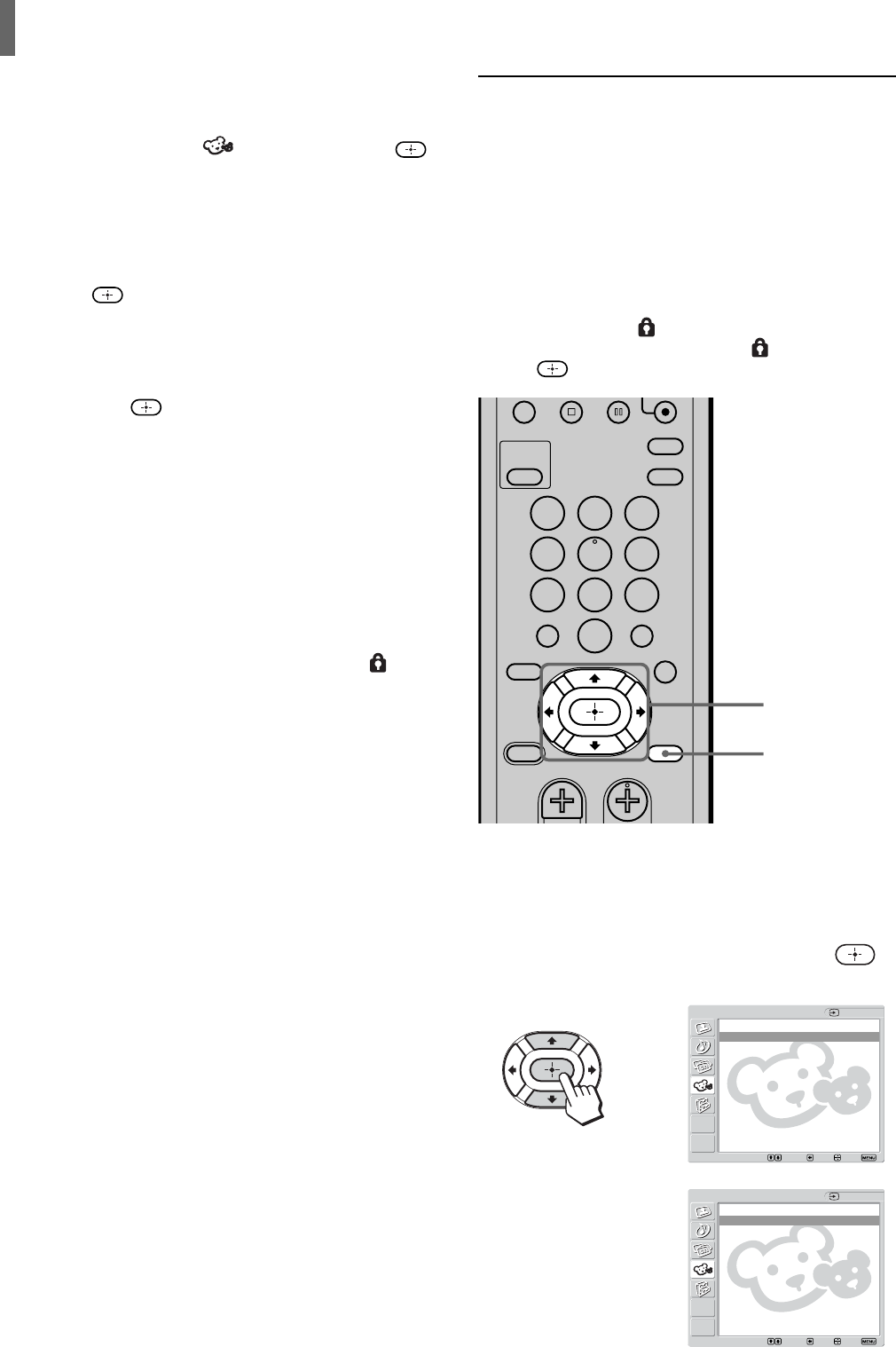
40
Using Advanced Features
To change the password
1 Press MENU.
2 Press V/v to select (Parent), then press .
3 Enter your four-digit password using the 0-9
buttons.
The Parent menu options appear.
4 Press V/v to select “Change Password,” then
press
.
5 Enter a new four-digit password using 0-9
buttons.
6 Enter the password set in step 5 again to confirm,
then press
.
7 Press MENU to exit the menu screen.
Tip
If you have forgotten your password, enter the master password
“4357” (corresponding to “HELP” on a phone number pad) in
step 3. You can then store a new password.
Notes
• If you entered “4357” as your password the first time, you
cannot store a new password (See step 3 of “Activating the
Parental Control feature” on page 39).
• When you select a Parental Control program and the
indicator is displayed on the screen, you cannot view that
program even if you enter “4357” (See “Viewing blocked
programs” on page 39).
1 Perform steps 1 to 7 in “Activating the Parental
Control feature” on page 38 to display the Lock
options.
2 Press V/v to select “Custom,” then press .
To select a rating in Canada, go to step 7.
In Canada
Return
English Rating
French Rating
U.S.A Rating
Parent TV
Select: Back: Exit:Set:
Selecting a Custom Rating
If you want to select the ratings to be blocked from
“Custom” once you have activated the Parental
Control feature (page 38), follow the procedure
below.
For a detailed description of each rating, see “What
the Ratings Mean” on page 42.
Note
In the steps for selecting or “–” in the following procedure,
your selection takes effect once you select or “–,” without
pressing .
,
Return
Movie Rating
TV Rating
Unrated: Allow
Parent TV
Select: Back: Exit:Set:
In U.S.A.
SLEEP
JUMP
VOL CH
ENTER
MTS/SAP
GUIDE
TV/SAT
DISPLAY
FAVORITES
MENU
123
456
78
0
9
TV/VIDEO
PICTURE
MODE
POWER
SAVING
2 - 12
13


















