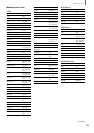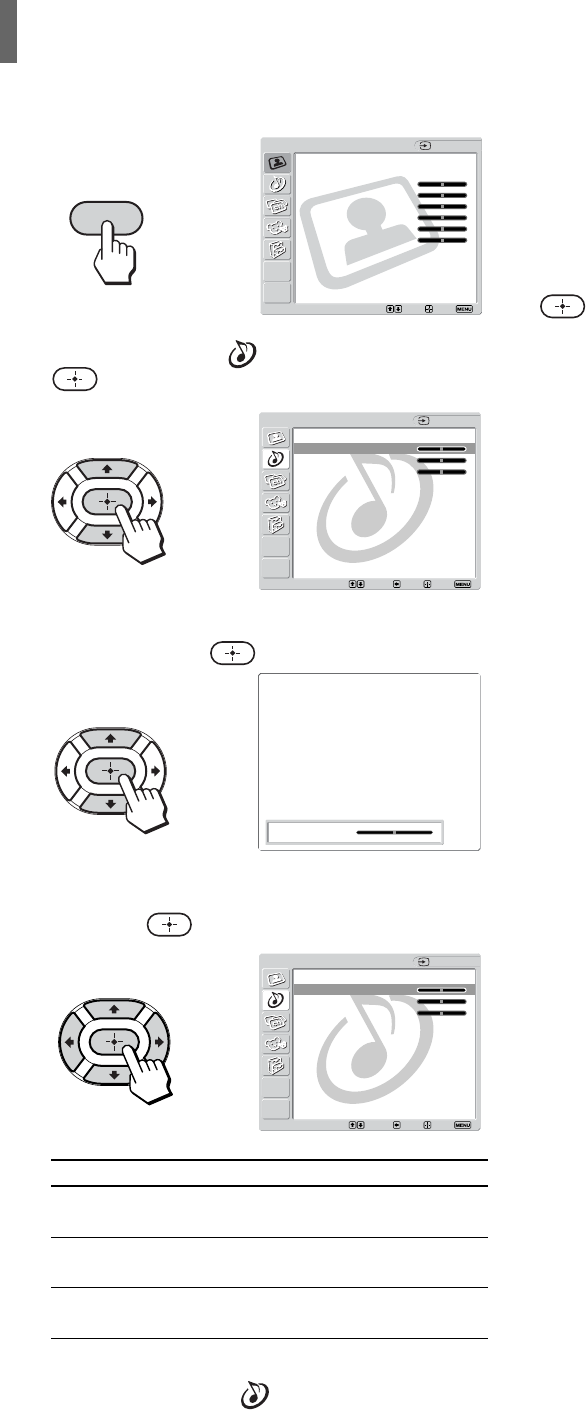
36
Using Advanced Features
5 Repeat steps 3 and 4 to adjust other options.
6 Press MENU to exit the menu screen.
To reset to the factory settings
Select “Reset” in step 3, then select “OK” and press
.
Press V/b
To increase higher-
pitched sounds.
To increase lower-
pitched sounds.
To emphasize the
right speaker.
1 Press MENU.
2 Press V/v to select (Audio), then press
.
3 Press V/v to select the option you want to
adjust, then press
.
4 Press V/v/B/b to make the desired adjustment,
then press
.
Option*
Treble
Bass
Balance
* You cannot select these options if the TV’s speaker is off
and “Audio Out” in the
(Audio) menu is set to
“Fixed.”
Tip
You can adjust each option by referring to the value beside
each option indicator.
,
Exit:
Return
Trebl e: 0
Bass: 0
Balance: 0
MTS: Stereo
Speaker: On
Audio Out:
Reset
Audio TV
Select: Back: Set:
MENU
Video TV
Exit:Set:Select:
Return
Mode: Vivid
Picture: 50
Brightness: 50
Color: 25
Hue: 0
Sharpness: 3
Backlight: 5
Color Temp.: Cool
Dynamic Picture: On
Reset
,
,
Treble: 0
,
Exit:
Return
Trebl e: 0
Bass: 0
Balance: 0
MTS: Stereo
Speaker: On
Audio Out:
Reset
Audio TV
Select: Back: Set:
Press v/B
To decrease higher-
pitched sounds.
To decrease lower-
pitched sounds.
To emphasize the
left speaker.