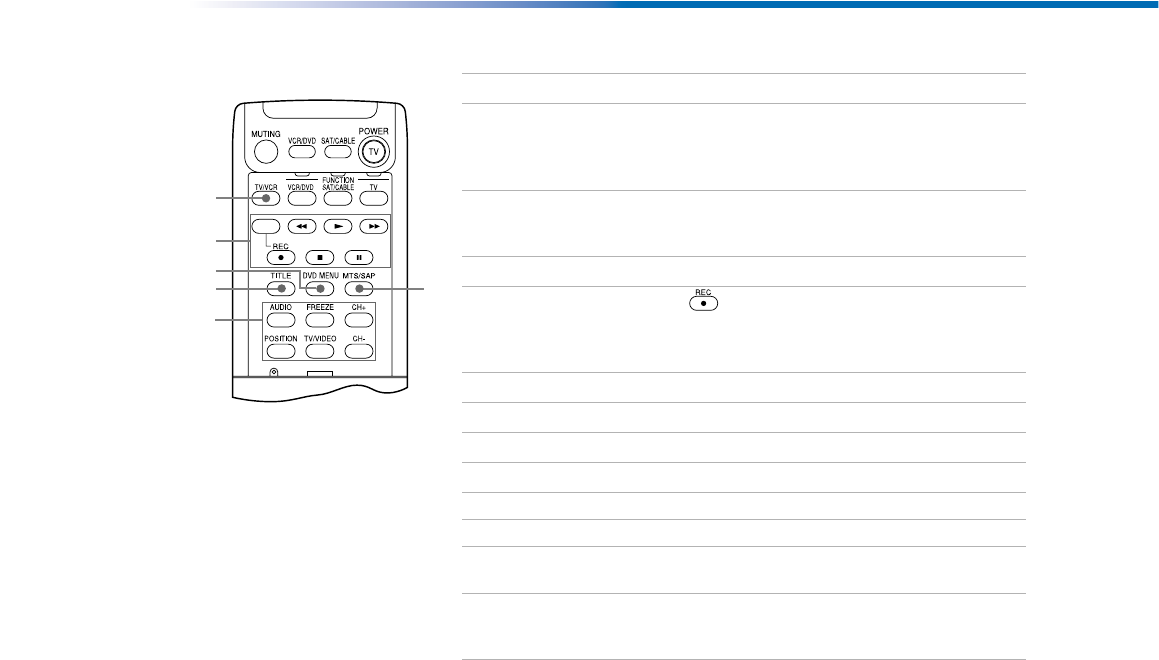
Introduction
7
Button Description
1
TV/VCR Press to switch between TV and VCR mode. If you have
a non-Sony VCR, you will need to program the remote
control to recognize your VCR. For details, see
“Programming the Remote Control” on page 49.
2
VCR
(operating)
Operates your VCR. The VCR must be programmed
into the remote control. For instructions, see
“Programming the Remote Control” on page 49.
m
Rewind.
REC Press the button and the blank button - above, left -
at the same time to record any programs with your VCR
(the remote control must be programmed in order to use
REC.)
M
Fast-forward.
N
Play.
x
Stop.
X
Pause. Press again to resume normal playback.
3
DVD MENU Press to display the DVD’s menu.
4
TITLE Press to display the DVD’s Title menu.
5
PIP (Picture in
Picture)
Press to operate PIP feature. See “Using Picture in
Picture (PIP) with Remote Y182” on page 26.
6
MTS/SAP Press to cycle through the Multi-channel TV Sound
(MTS) options: Stereo, Auto SAP (Second Audio
Programming), and Mono.
5
4
3
2
1
6
Inside Panel


















