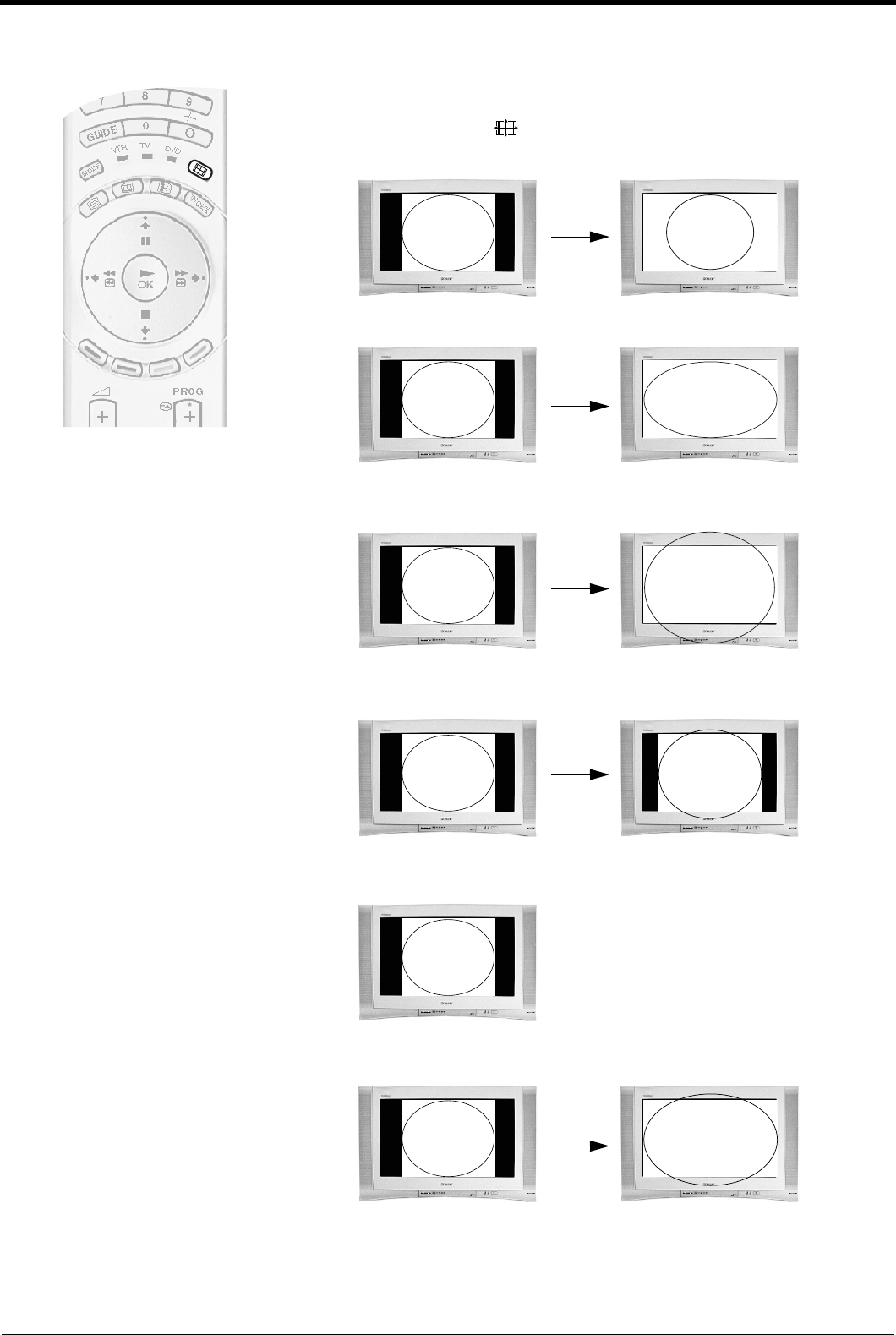
Basic operation
13
Changing the screen format manually
The broadcaster may transmit programmes in more than one format (e.g. 4:3 format or
Widescreen format). You can change the screen format manually to suit the broadcast
you are watching. Press the button on the remote control to choose one of the 5
formats listed below.
Wide-
For 16:9 broadcasts.
For 4:3 broadcasts.
Zoom-
Imitation of wide screen effect for movies broadcast in cinemascopic (letter
box) format.
14:9-
Compromise between the 4:3 and 16:9 format.
4:3-
Conventional screen format.
Smart-
Imitation of wide screen effect for 4:3 broadcasts.
Note:
In Smart, Zoom and 14:9 modes, parts of the top and bottom of the screen are cut off. Press the V or
v button to adjust the position of the image on screen (e.g. to read subtitles).
GBpages9-13.fm Page 13 Tuesday, October 15, 2002 10:26 AM


















