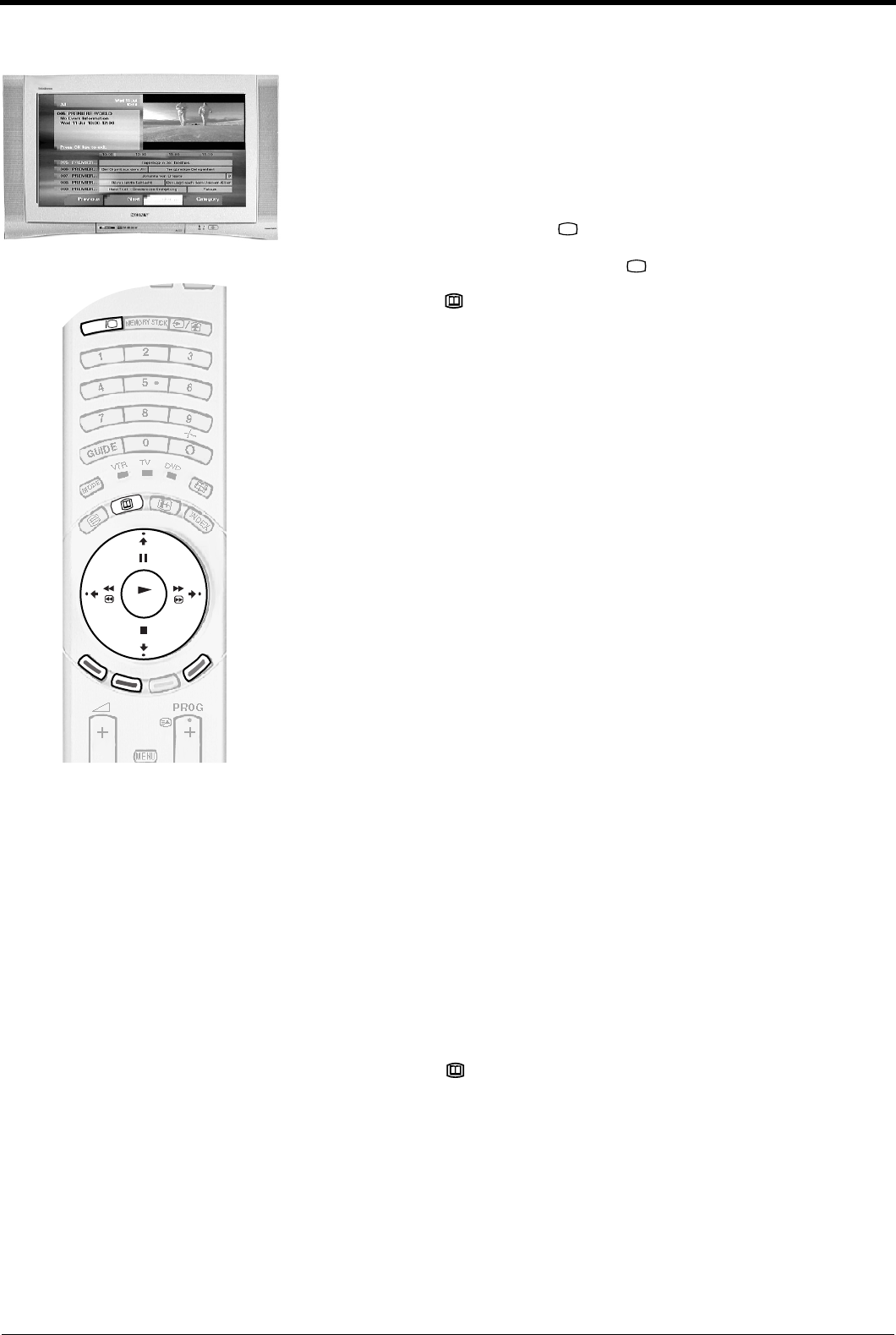
Digital features
21
D
IG
IT
A
L
D
IG
IT
A
L
OK
The EPG menu
The EPG (Electronic Programme Guide) menu provides a quick and easy way to:
a) View a complete list of programmes available.
b) Obtain a preview of the programmes currently being broadcast.
c) Create a list relating to a category of programme, e.g. Sports or Movies.
d) Record programmes.
To select a category of programme
1.
The EPG menu is only available in digital mode. To check you are in digital
mode, press the DIGITAL/ button on the remote control. An information
banner appears briefly on screen when you change channels. If the banner
does not appear, press the DIGITAL/ button.
2.
Press the button to display the EPG menu on screen. This menu consists
of an event information box, a preview screen, a 2 hour timer bar (divided into
30 minute intervals) and a 5 channel programme list covering the 2 hour
period.
3.
Press the V, v, B and b buttons to move around the list. As each programme
is highlighted, a brief description of the programme appears in the event box
at the top left of the menu. If you press the b button after highlighting the last
programme on the right, the programme schedule for the next 2 hour period
is displayed. Press the RED or GREEN button when you wish to view the
previous or next 5 channels and their programmes.
4.
If a programme you highlight is currently being broadcast, you will be
prompted to press the OK button to obtain a preview. If however, you have
previously allocated a Parental Control age limit in the Main Menu, and the
programme exceeds that limit, you will be asked to enter your PIN before the
preview is allowed.
5.
Press the OK button to confirm your choice and exit the EPG menu
1.
With the EPG menu on screen, press the BLUE button to display the
‘Category’ pop-up menu.
2.
Press the V or v buttons to highlight the category you want, then press the
OK button. The EPG programme list will now only contain programmes of the
type selected.
Some examples of category types are as follows:
Choice This is a list compiled from the programmes you view most
often.
Recent Prog. This list contains the last 5 channels you have watched.
Fav1 This list contains channels you have stored in this folder
as favourites.
Movies This list contains all the movies available for viewing.
All Programmes This is a complete list of all available programmes.
3.
Your chosen category is displayed at the top of the list along with the date
and time of day.
4.
Press the button to exit the EPG menu.
GBpages14-22.fm Page 21 Tuesday, October 15, 2002 10:28 AM


















