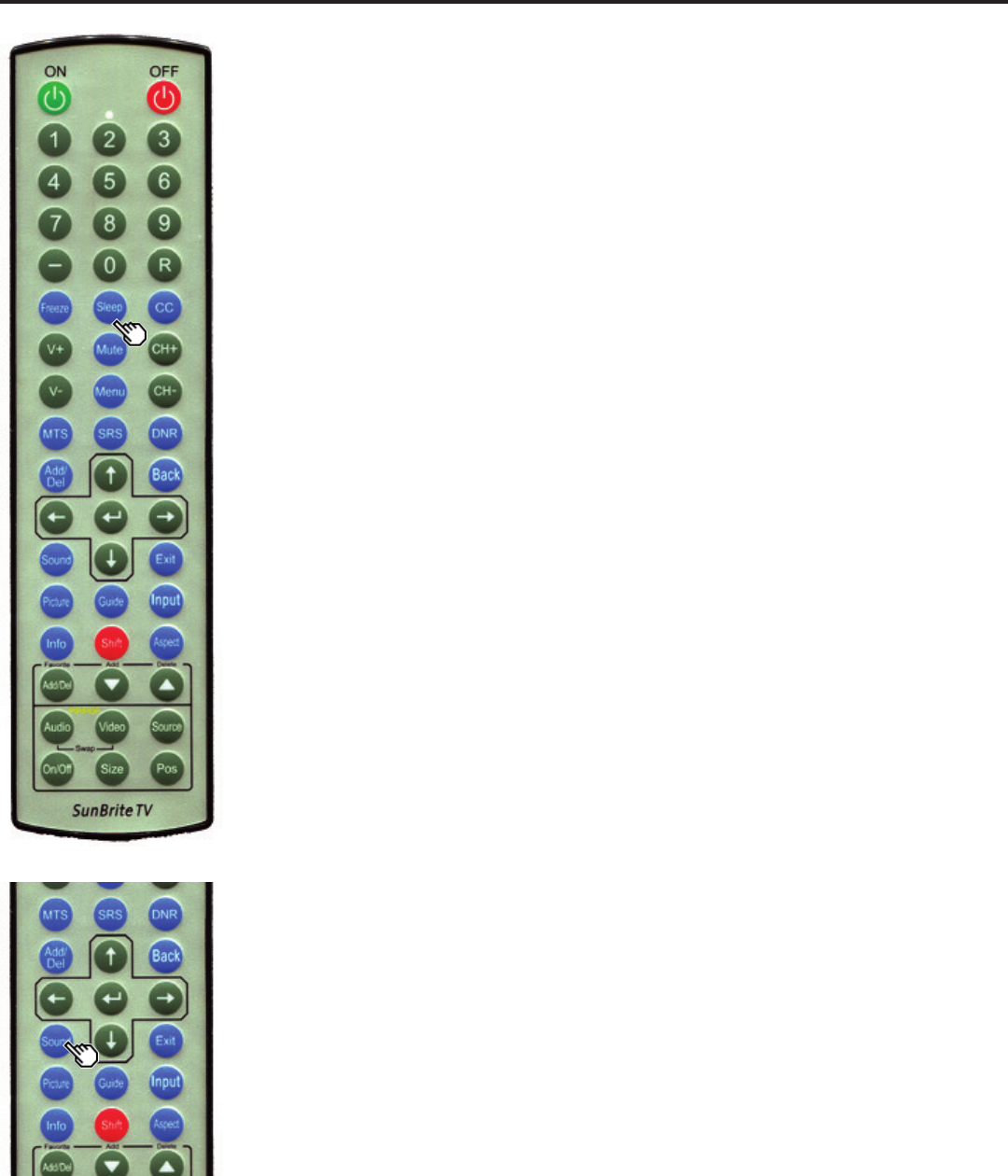
SunbriteTV Veranda 4k Operators Manual
Page 25
Direct Button Operation
SLEEP TIMER
Allows you to set a time when the TV automatically switches to standby.
Press SLEEP.
• The remaining time displays when the sleep timer has been set.
• Each time you press SLEEP, the remaining time switches as shown below.
•
O > 30 min > 60 min > 90 min > 120 min > O
• When set, the time automatically starts counting down.
• If you want to adjust the sleep timer, you can press SLEEP twice then change the
time setting.
• When it is 5 minutes before the time expires, the remaining time will start to keep
appearing every minute.
NOTE
• Select “O” by pressing SLEEP to cancel the sleep timer.
• The TV will enter standby when the remaining time reaches 0.
SOUND MODE
Sound MODE gives you several audio setting options to choose from to best match
the surrounding environment of the TV, which can vary due to factors like listening
environment, type of program watched or the type of device connected.
You can use USER Mode to create customized settings for each TV input. These settings
will be automatically saved on each input for convenience.
Press SOUND. Current Sound MODE displays.
• Press Sound MODE again before the mode displayed on the screen disappears.
• The mode changes as shown below:
User > Movie > News > User


















