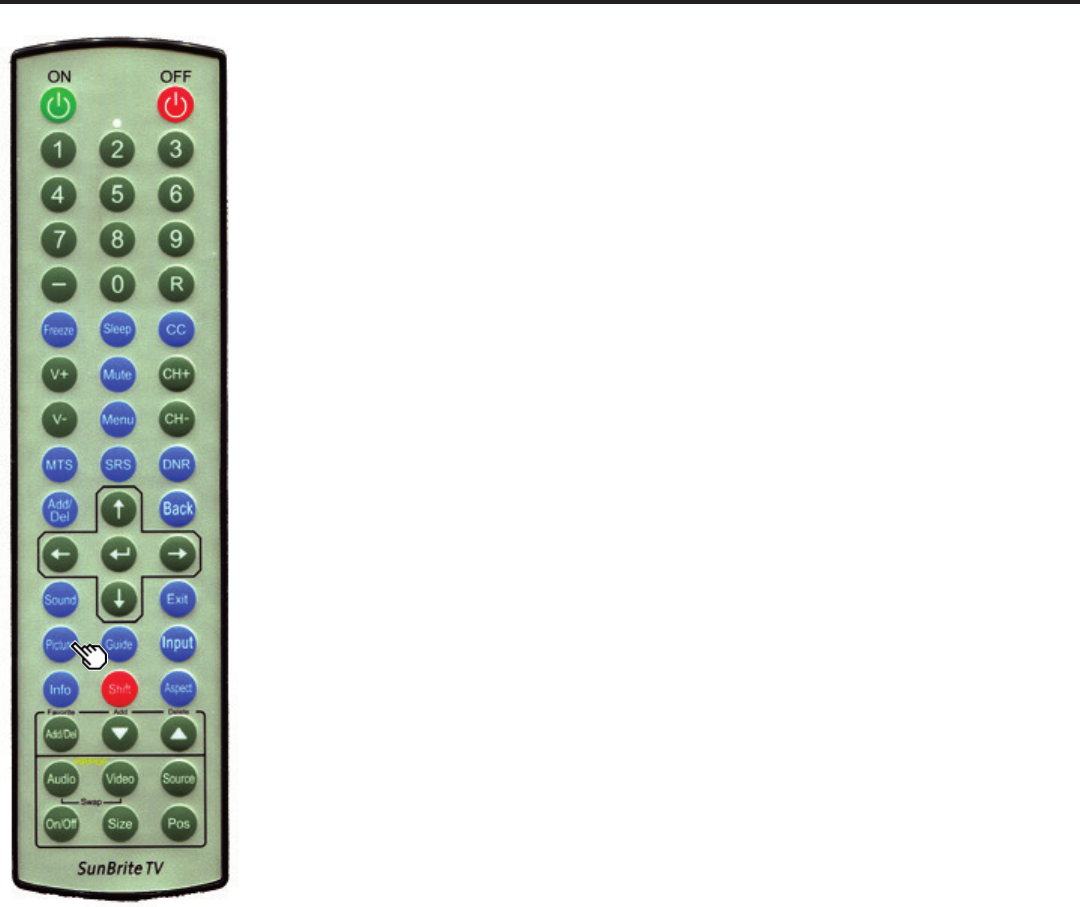
Page 26
Direct Button Operation
PICTURE MODE
Picture mode gives you several viewing options to choose from to best match the
surrounding environment of the TV, which can vary due to factors like ambient light,
type of program watched or the type of device connected.
You can use USER Mode to create customized settings for each TV input. These settings
will be automatically saved on each input for convenience.
• Press Picture button. Current picture mode displays.
• Press PICTURE again before the mode displayed on the screen disappears.
• The mode changes as shown below:
STANDARD > MOVIE > GAME > PC > USER > VIVID > VIVID(Store) > STANDARD
STANDARD: For a highly dened image in a normal lighting.
MOVIE: For a movie.
GAME: Gaming.
PC: For PC.
USER: Allows the user to customize settings as desired. You can set the mode for each
input source.
VIVID: For a clear-cut image emphasizing high contrast, useful for sports viewing.
VIVID(Store): Changes the image and sound settings to the factory preset values. No
adjustments are allowed.
NOTE
• PC only available using HDMI input.
NOTE
• You can select dierent picture settings for each input.


















