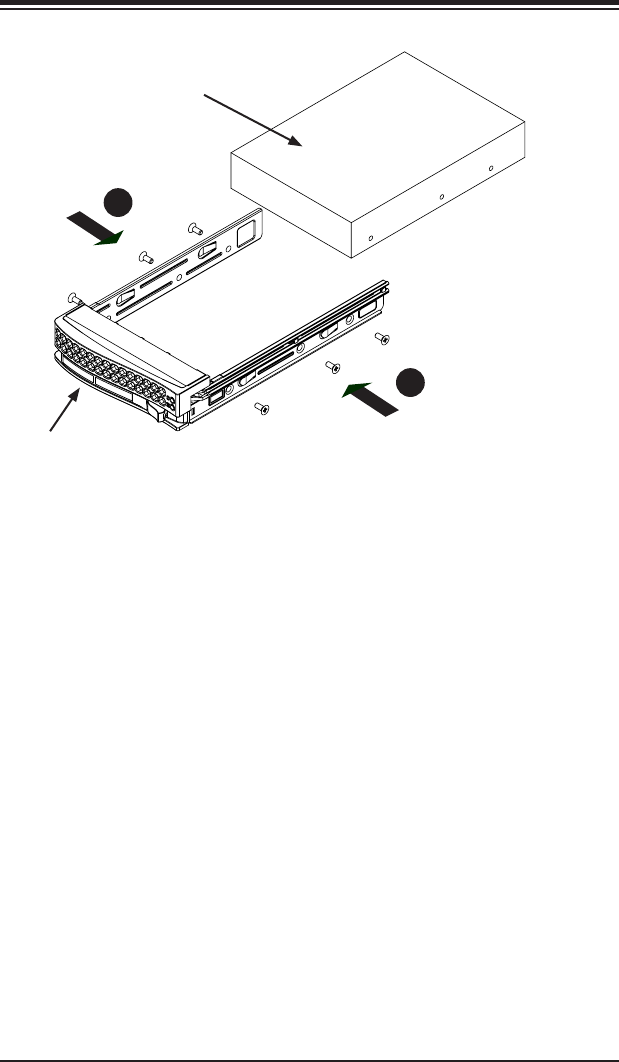
SC827 Chassis Manual
5-6
Install a new drive into the tray with the printed circuit board side facing down 3.
so that the mounting holes align with those in the carrier.
Secure the hard drive by tightening all six (6) screws.4.
Use the open handle to replace the drive tray into the chassis. Make sure the 5.
close the drive tray handle.
Drive Tray
SAS or SATA
Hard Drive
Figure 5-6: Removing Hard Drive
4
4


















