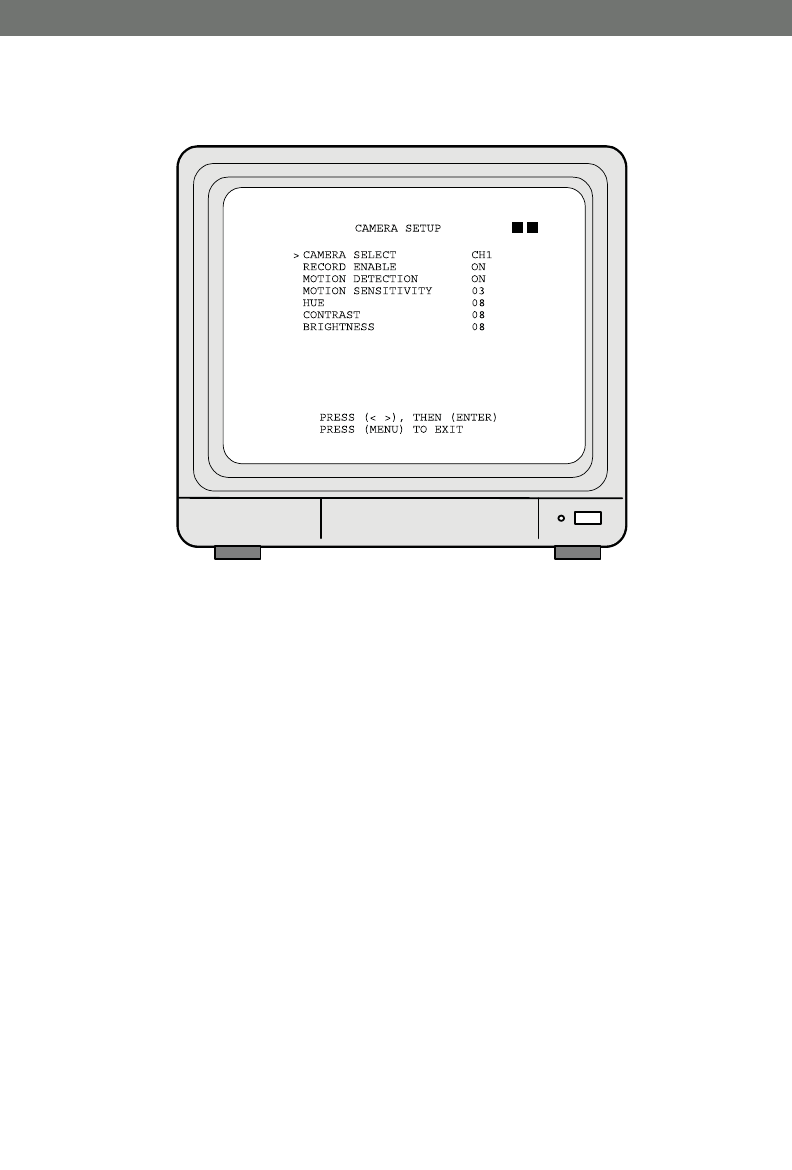
CV0204DVR
17
SVAT ELECTRONICS
Now
You
Can
See
5.3.1 CAMERA SETUP
1. Camera Select - Select the camera channel to which you would like to make
changes (CH 1-4).
2. Record Enable - Press ENTER to switch the channel recording on/off.
3. Motion Detection - Press ENTER to switch the motion detection function on/off.
4. Motion Sensitivity - Press ENTER to set up the motion sensitivity level (1-5, 1 being
the most sensitive).
5. Hue - Press ENTER to adjust the color of the camera.
6. Contrast - Press ENTER to adjust the camera contrast.
7. Brightness - Press ENTER to adjust the camera brightness


















