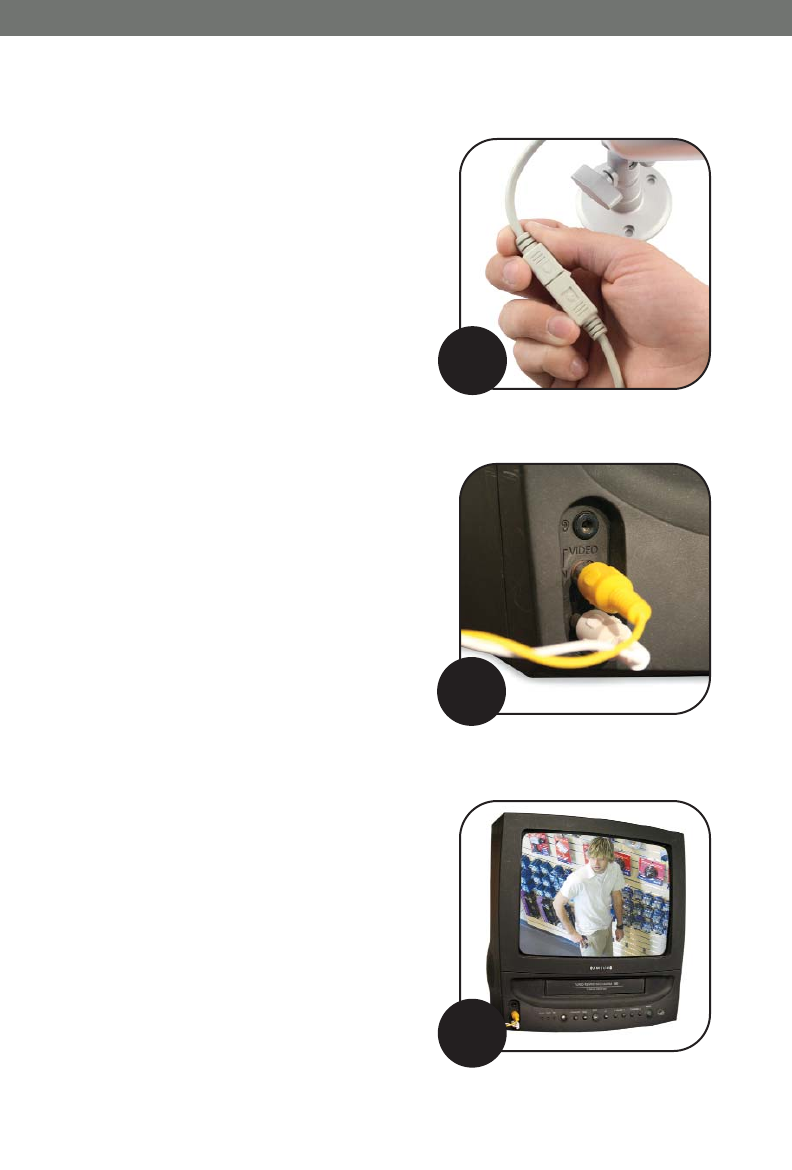
CV0204DVR
4
SVAT ELECTRONICS
Now
You
Can
See
1. CAMERA
1. CAMERA
SETUP
SETUP
Step One
Locate a desired mounting location for the
camera and fasten in using the included
hardware. Connect the supplied wire to
the wiring on the back of the camera.
Step Two
Connect the other end of the provided
wire to the RCA inputs on your monitoring
device. Also connect the power supply to
the cable.
Step Three
Turn the monitor on. On most TVs and VCRs
you will have to access the Input, or AC
Channel to view the images.
1
2
3


















