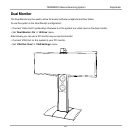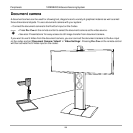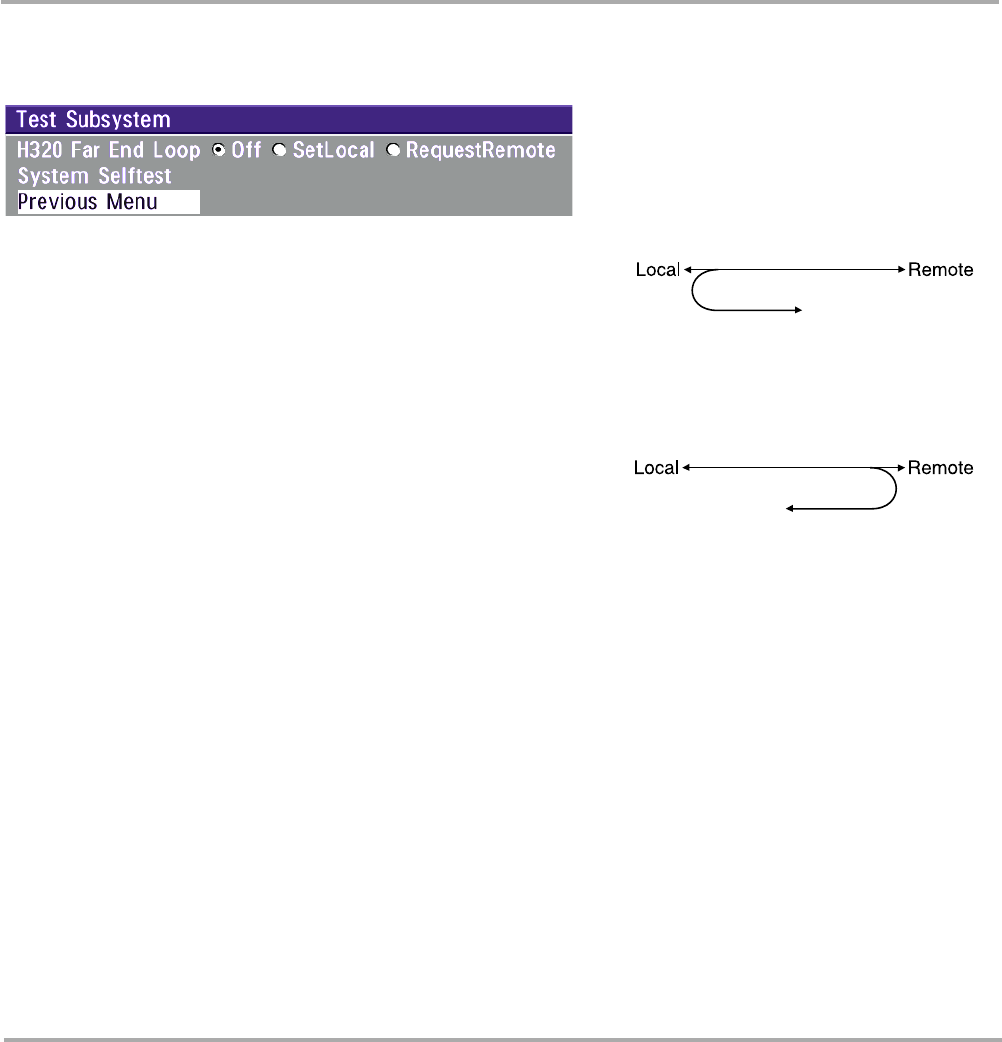
102
TANDBERG Videoconferencing SystemAdvanced use
Test subsystem
You can test the different subsystems of your videoconferencing equipment.
Far End Loop (ISDN only)
SetLocal: This system will loop all incoming audio and video.
· The far end will see its own video and hear its own audio.
· The local side will see and hear the far end.
An on-screen indicator will indicate ‘Local Loop’.
RequestRemote: A request will be sent to set the far end in loop.
· The far end will see and hear the local side (varies depending on
implementation of loop functionality).
· The local side will see its own video and hear its own audio (if the
far end supports loop).
If ‘Far End Loop’ is set to ‘RequestRemote’ while in a call and the call is subsequently disconnected, ‘Far End
Loop’ will be set to ‘Off’.
System Selftest
The system performs a check to determine internal hardware integrity. Test Network is useful when you want to
check if your network connection is active.
View current settings
This window will display all the system settings. Use the arrow keys to scroll through the list.
IP Address Conflict Check
The codec will give a warning if there is an IP conflict. This check may be initiated by the user by selecting IP
Address Conflict Check.