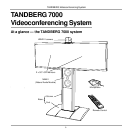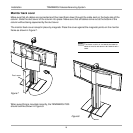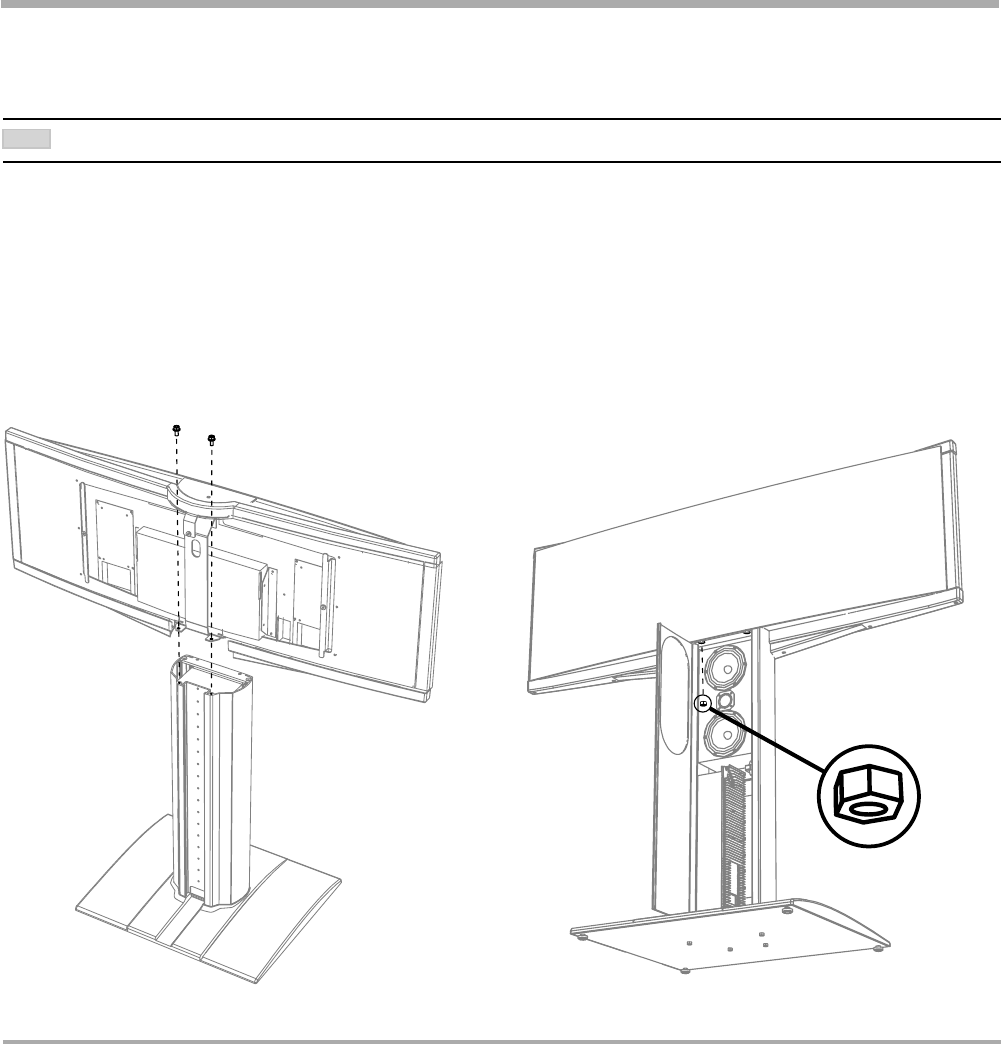
TANDBERG Videoconferencing System
15
Installation
Unpacking and installing the monitor frame
Lift the monitor frame out of the transport case.
DO NOT REMOVE THE PROTECTIVE PLASTIC FILM FROM THE MONITOR FRONT BEFORE THE MONITOR FRAME IS SECURELY FASTENED TO THE BASE.
Place the monitor frame on top of the base. Make sure that the cables from the rear side of the monitor frame do
not get stuck between the base and the monitor frame.
The bolts on the bottom of the monitor frame (front) shall go through the top plate of the base.
Secure the monitor frame to the base with 2 hexagonal-shaped screws as shown in Figure 4, and with 2 nuts
inside the front panel of the base as shown in Figure 5.
Figure 4 Figure 5
NOTE