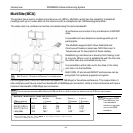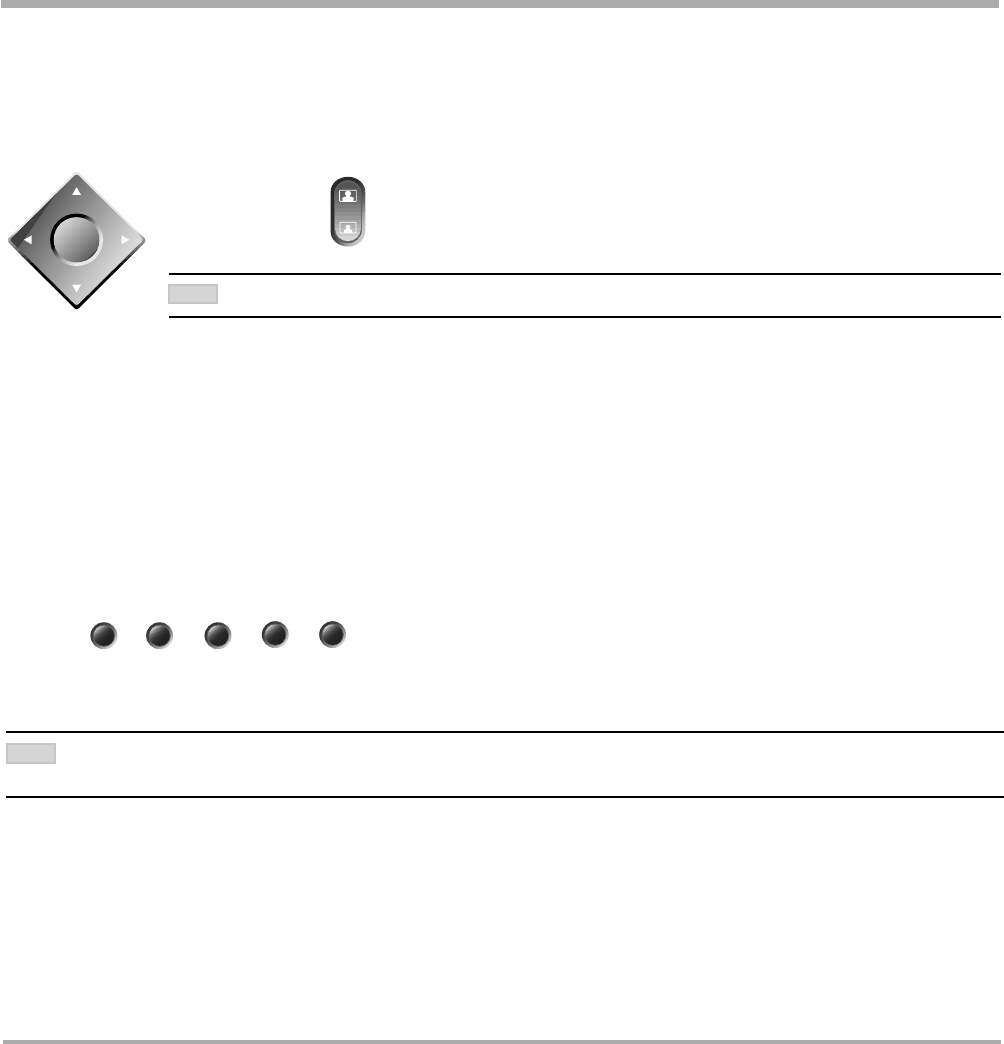
TANDBERG Videoconferencing System
35
General use
Selecting video sources
Press: to select the video source to be transmitted to the far end.
doc cam
main cam
vcr pc
aux
OK
zoom
Controlling the Main Camera
Moving / zooming camera
To control the Main Camera use the keys below:
for pan/tilt and for zooming.
IF THE MENU SYSTEM IS ACTIVE, THE ARROW KEYS WILL NAVIGATE IN THE MENUS.
Focusing camera
The Main Camera is set to autofocus by default. If the Main Camera is moved (pan/tilt/zoom), autofocus will be
switched On automatically for 5 seconds.
To manually focus the Main Camera, see ‘Video Settings’ in ‘Advanced use’.
NOTE
WHEN SELECTING THE DOC CAM OR PC VIDEO SOURCES THE SYSTEM WILL AUTOMATICALLY REQUEST FLOOR WHEN CONNECTED TO A MCU
CONFERENCE AS MULTISITE HOST OR CONNECTED TO AN EXTERNAL MCU.
NOTE