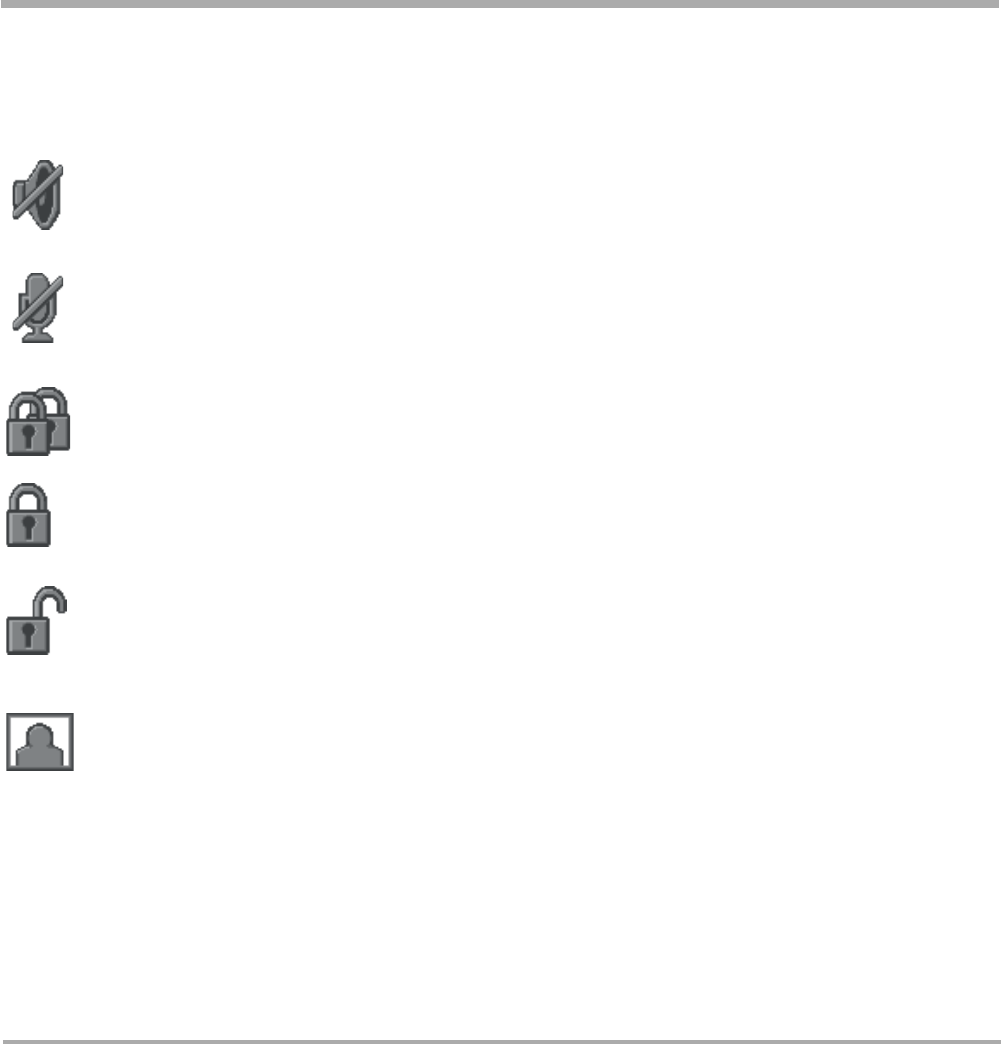
TANDBERG Videoconferencing System
33
General use
On Screen Symbols
The system has a number of symbols signalling different settings.
This symbol will be shown when the volume is turned off on the system.
This symbol will be shown when the microphone is muted/turned off. It will also start to flash if audio is
detected in the room during a call.
This open padlock symbol is shown during the initialization phase for encryption. During this period the
call is not secure.
When the system is On Air in a Multisite conference, this symbol will be shown.
This double padlock symbol will be shown when AES* encryption (Secure Conference) is active.
This padlock symbol will be shown when DES encryption (Secure Conference) is active.
* Optional feature


















