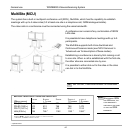TANDBERG Videoconferencing System
47
Advanced use
Main menu
The menu system can be used to select available functions and utilities for the system.
To enter the menu system and the main menu, press the MENU key. You may leave the menu system at
any time by pressing the MENU key.
To navigate through the menu system, use the cursor keys to move the highlighted bar to the
desired sub-menu or choice.
To confirm a highlighted selection, press OK.
To return to the previous page, press the * key or select ‘Previous Menu’.
menu
Advanced use
OK
A MENU STRUCTURE MAP IS PROVIDED IN THE
SECTION
‘MENU STRUCTURE’ AT THE FRONT OF
THIS MANUAL.
IN THE FOLLOWING MENU DIAGRAMS THE
DEFAULT SETTINGS ARE HIGHLIGHTED.
TIP
NOTE
Select ‘Call Status’ to view technical information regarding the current call.
Select ‘ System Info’ to view system numbers, line status, software version and other useful information.