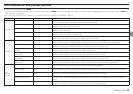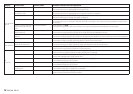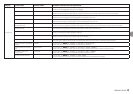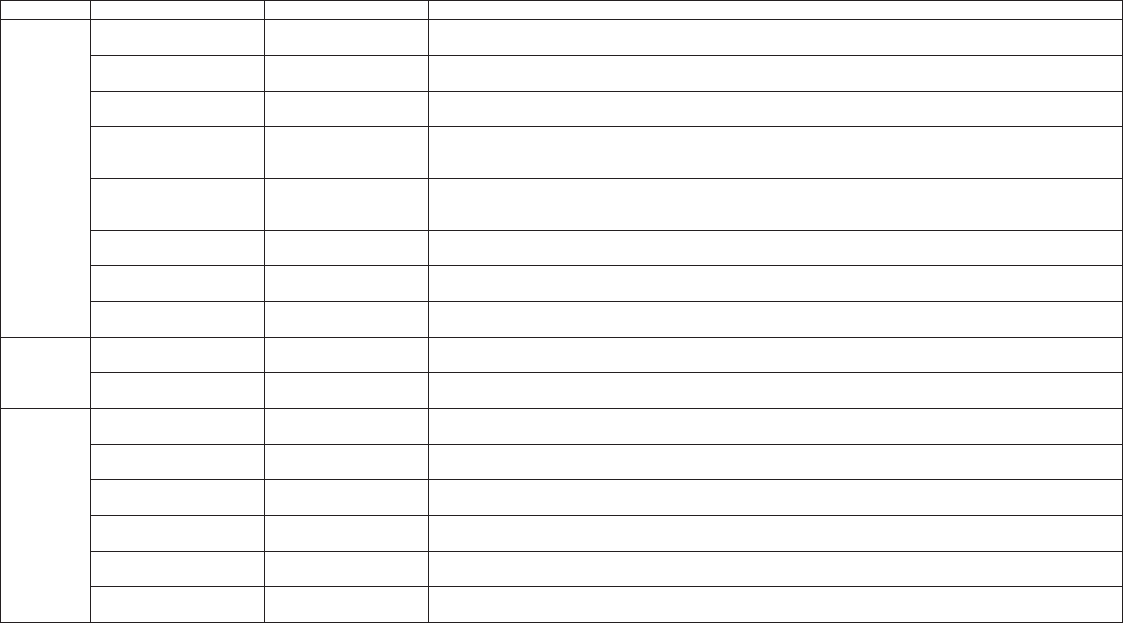
14
TASCAM DR-05
Category Desired action Function name Procedures, buttons used and explanation
Other playback
features
Enable repeat playback Repeat playback Home Screen w MENU w
PLAY SETTING
w
REPEAT
This function allows you to repeat playback of a specific file.
Repeat playback between
two points in a file
Loop playback Playback Control screen w PB CONT w MARK
This function allows you to repeat playback of a specific interval in a single file.
Change playback speed VSA Playback Control screen w PB CONT w +/–
This function allows you to change the speed of playback.
Use the playback equalizer Playback equalizer Home Screen w MENU w
PLAY SETTING
w
PLAYEQ
This function allows you to increase or decrease the levels of the high or low frequencies during playback to improve the
sound quality.
Go back a few seconds during
playback and play that part
again
Jump-back playback During playback w PLAY
When used during playback, this function allows you to go back and play the preceding few seconds again.
Change the jump-back
playback settings
(Jump-back playback) Home Screen w MENU w
PLAY SETTING
w
JUMPBACK
You can set how many seconds to go back when using the jump-back playback function.
Even out the volume during
playback
Level alignment Home Screen w QUICK w
LEVEL ALIGN
This function makes recordings sound more even by adjusting the playback volume according to volume during playback.
Select a playback area Home Screen w MENU w
PLAY SETTING
w
AREA
You can select a folder or playlist as the play area from which files can be chosen.
Other features
Listen to playback and input
sounds at the same time
Monitor mix Home Screen w MENU w
OTHERS
w
MONITOR MIX
This function allows you to listen to both the input and playback sounds at the same time.
Tune an instrument Chromatic tuner Home Screen w MENU w
OTHERS
w
TUNER
You can use this unit to help tune a guitar or other instrument.
File
operations
Check file information Home Screen w MENU w
BROWSE
w +/– w QUICK w
INFO
Use this function to check the date of recording and file size, for example.
Add a file to the playlist Home Screen w MENU w
BROWSE
w +/– w QUICK w
ADD LIST
You can make a playlist that includes specific files.
Delete a file Home Screen w MENU w
BROWSE
w +/– w QUICK w
DELETE
You can delete files that you do not need.
Delete a file Home Screen w QUICK w
DELETE
You can delete files that you do not need.
Delete all files in a folder at
the same time
Home Screen w MENU w
BROWSE
w +/– w QUICK w
ALL DEL
You can delete all the files in a folder at the same time.
Divide a file Divide Home Screen w QUICK w
DIVIDE
Use this function to divide one file into two files.