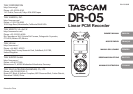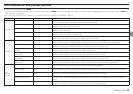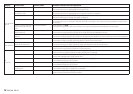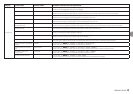TASCAM DR-05
5
TASCAM DR-05
5
Contents
Introduction.......................................................................................... 6
Included items .....................................................................................6
Precautions for placement and use ............................................ 6
Beware of condensation ..................................................................6
Cleaning the unit ................................................................................ 6
Using the TEAC Global Site .............................................................6
User registration .................................................................................6
Names and Functions of Parts .......................................................7
Top panel ............................................................................................................7
Front panel ......................................................................................................... 7
Rear panel ...........................................................................................................7
Left side panel..................................................................................................7
Right side panel ..............................................................................................7
Bottom Panel ....................................................................................................7
Home Screen ........................................................................................8
Preparation ........................................................................................... 8
Powering the unit ..........................................................................................8
Starting up the unit ...................................................................................... 9
Selecting a language.........................................................................9
Setting the built-in clock ..........................................................................9
Shutting down ................................................................................................9
Connecting monitors and headphones.........................................9
Basic operation procedures ........................................................... 9
Menu structure................................................................................................9
Recording ............................................................................................10
Recording Screen .......................................................................................10
About recording standby ......................................................................10
Menu structure.............................................................................................10
Manually adjusting the input level..................................................11
Using the Level Control Function ....................................................11
Recording .........................................................................................................11
Using the low-cut filter ...........................................................................11
Playback ............................................................................................... 11
Playback Control screen .........................................................................11
Menu structure.............................................................................................12
Playing back recordings ......................................................................... 12
Adjusting the playback volume ........................................................12
Selecting files for playback (skipping) ..........................................12
Quick Operations ..............................................................................12
QUICK button overview ......................................................................... 12
Connecting with a Computer ......................................................12
Connecting with a computer using USB .....................................12
Exchanging files with a computer ...................................................12
Disconnecting from a computer ......................................................12
Settings and Information .............................................................. 12
Turning the built-in speaker off .........................................................12
System Settings ...........................................................................................12
Quick reference for using various functions..........................13
Message................................................................................................16
Troubleshooting ............................................................................... 17
Specifications .....................................................................................18
Ratings................................................................................................................18
Inputs and outputs .................................................................................... 18
Audio performance ...................................................................................18
Recording times...........................................................................................18
Requirements for connected computers ................................... 18
General .............................................................................................................. 18