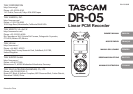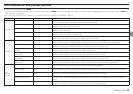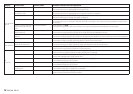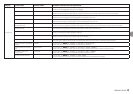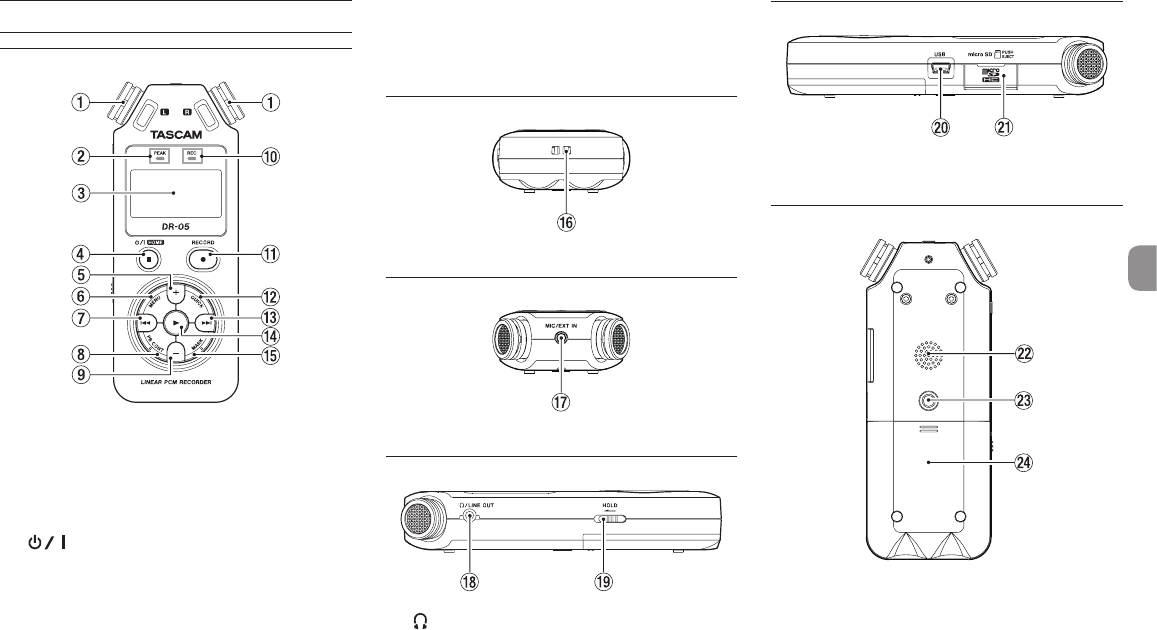
TASCAM DR-05
7
TASCAM DR-05
7
Names and Functions of Parts
Top panel
1 Built-in stereo microphone
Omnidirectional stereo electret condenser microphone.
2 PEAK indicator
Lights when the input volume is too high.
3 Display
4 (HOME) [8] button
5 + button
6 MENU button
7 . button
8 PB CONT button
9 – button
0 REC indicator
The indicator flashes during recording standby.
The indicator lights while recording.
q RECORD [0] button
w QUICK button
e / button
r 7 button
t MARK button
Front panel
y Strap attachment
Rear panel
u MIC/EXT IN jack
Left side panel
i /LINE OUT jack
o HOLD switch
Right side panel
p USB port
a microSD card slot
Bottom Panel
s Mono speaker
d Tripod attachment screw thread (1/4-inch)
f Battery compartment