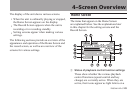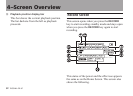TASCAM DR-07 33
1 MIC input setting status
Shows the status of settings related to the
built-in microphone and MIC IN jack on the
rear panel (stereo recording, plug-in power,
low cut filter and level control).
2 Pre-recording setting status
PRE
appears when pre-recording is set.
3 Recorder operation
º Recording
π Recording paused
ª Recording stopped
4 Record level meter
The input signal level of the selected input
appears as separate L and R channels.
5 File name
Shows the file name that is automatically
assigned to the file being recorded.
6 Input selection
Shows the input source.
7 Elapsed recording time
The elapsed recording time of the track
appears as hours: minutes: seconds.
During recording standby, the maximum
remaining recording time appears.
8 Remaining recording time
The remaining recording time appears in
hours: minutes: seconds.
9dB display
Shows the value of the maximum level in dB
during each time interval.
0Record mode
Shows the recording file type and sampling
frequency.
4–Screen Overview