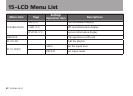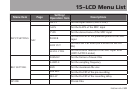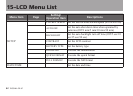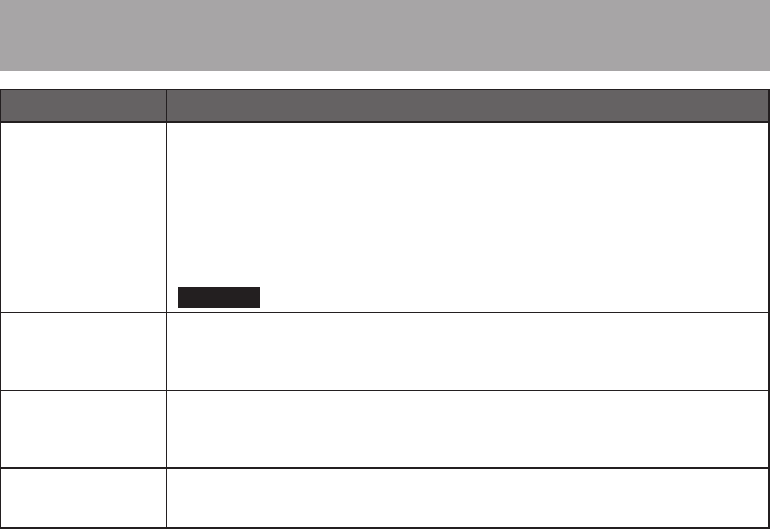
TASCAM DR-07 87
Message Meaning and response
Format
Error
Format CARD
The FAT formatting of the card is abnormal or broken. This message also
appears if you FAT formatted the card using a computer connected by USB (or
by card reader). This message also appears when a new card is inserted in the
unit. Always use the DR-07 to conduct FAT formatting of cards to be used with
it.
When “
Are you Sure?
” appears, press ¥/π to FAT format the entire
card.
CAUTION
Execution of FAT formatting erases all data currently on the card.
File Not
Found
Make Sys
File
The system le is missing. This unit requires a system le for operation. When
“
Are you Sure?
” appears, press ¥/π to automatically create a system
le.
Invalid
SysFile
Make Sys
File
The system le is invalid. The system le required to operate this unit has
become abnormal or broken. When “
Are you Sure?
” appears, press the
¥/π key to automatically create a valid system le.
Invalid
Card
Change Card
This appears when there is some type of error with the card.
16–Messages