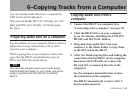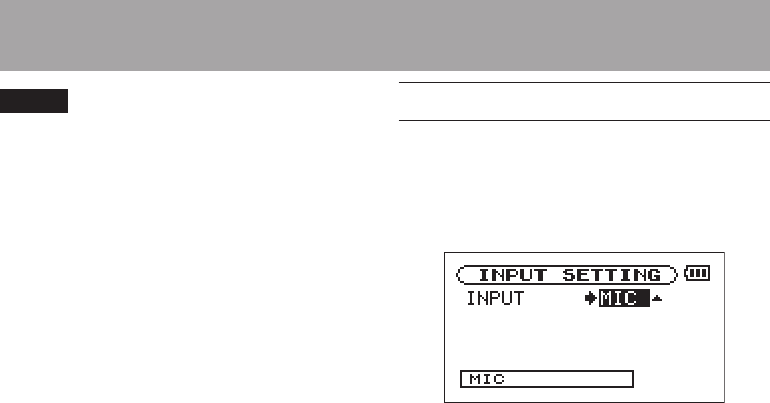
TASCAM DR-07 49
8–Recording
TIP
WAV files do not use data compression and •
are truer to the character of the sound, but
they use much memory. Since MP3 files use
data compression, they do not use nearly as
much memory. For example, ordinary audio
CD tracks are 16-bit, 44.1 kHz WAV files. A
3.5–minute CD track uses about 35 MB of
space when copied to a hard drive. The same
track converted to a 128 kbps MP3 file uses
only about 3.2 MB.
If you are making a recording that you intend •
to use in the production of a CD, it is a good
idea to record WAV files. If you have enough
space, 24-bit recording gives you extra head
room, allowing you to capture a greater
dynamic range. When recording rehearsals,
lectures and songwriting ideas, for example,
and higher quality audio is not as important
as smaller file size, MP3 may be a better
choice. There are many excellent books (and
resources on the Internet) about digital
recording if you want to learn more about
these formats.
Selecting the input source
Follow these procedures to select the input source.
1 Press the MENU key and select
INPUT
SETTING
item, then press the ¥/π key to
open the Input Setting Screen.
2 Use the
INPUT
item to select one of the
following input sources.