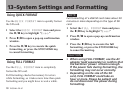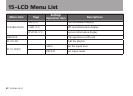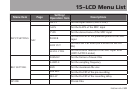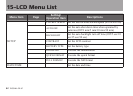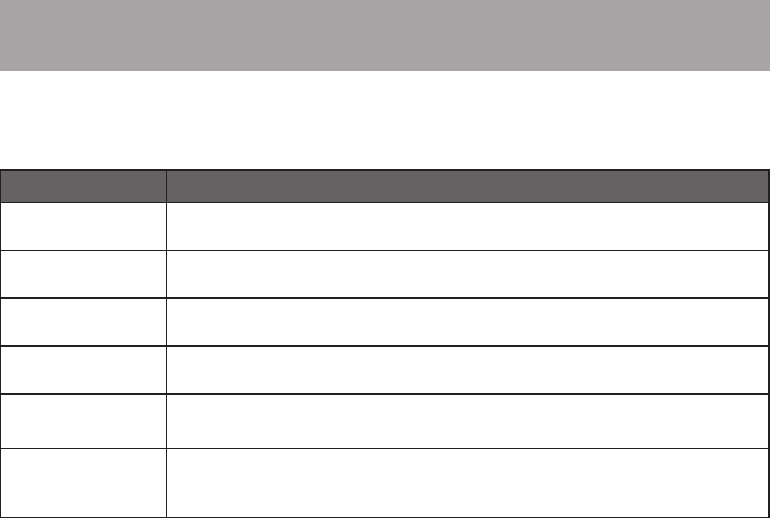
TASCAM DR-07 85
The following is a list of the popup messages
that might appear on the DR-07 under certain
conditions.
Refer to this list if one of these popup messages
appears and you want to check the meaning or
determine a proper response.
Message Meaning and response
File Name
ERR
The length of the le name is longer than 200 characters when the Divide is
used.
Dup File
Name
The same le name already exists when a new le is created when the Divide is
used.
File not
found
The audio le cannot be found or is corrupted. Check the le (using a
computer).
Non-
Supported
The audio le is not a supported format. Check the le format (using a
computer).
Battery
Empty
The batteries are almost out of power. Replace the batteries or use an AC
adapter (sold separately).
I/O Too
Short
When using the I/O LOOP key, the IN and OUT points are too close together
to start loop playback. Set the interval to at least one second. Reset the IN and
OUT points and try again.
16–Messages