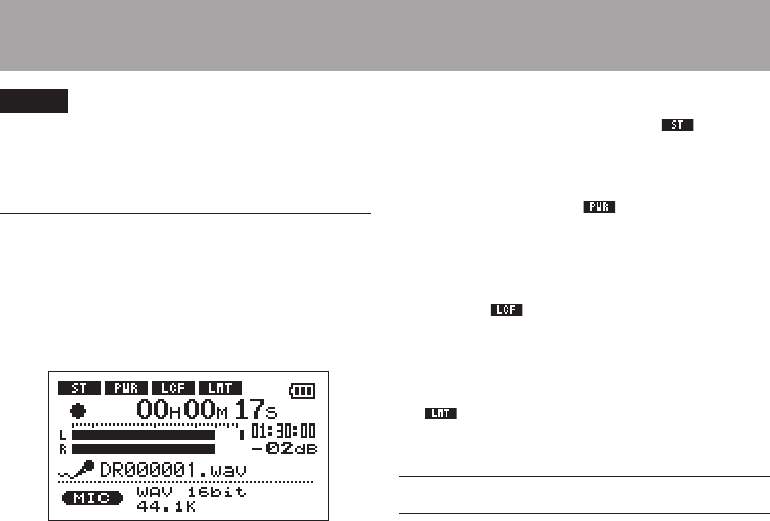
52 TASCAM DR-07
NOTE
When recording live performances and in other
situations where unexpected loud sounds might
occur, set this function to
LMT
to prevent input
clipping and allow recording without distortion.
Display of input functions on the
Record Screen
Icons appear on the Record Screen to show the
status of the
TYPE
,
POWER
,
LOW CUT
and
LEVEL CTRL
settings.
ST
When
TYPE
is set to
STEREO
, the icon
appears as light letters on a dark background.
PWR
When
POWER
is
ON
, the icon appears as
light letters on a dark background.
LCF
When
LOW CUT
is set to
40Hz
,
80Hz
or
120Hz
, the icon appears as light letters
on a dark background.
LMT
When
LEVEL CTRL
is set to
AUTO
or
LMT
,
the icon appears as light letters on a dark
background.
Adjusting the input recording levels
You can adjust the recording level.
8–Recording


















