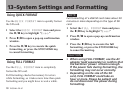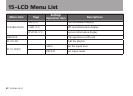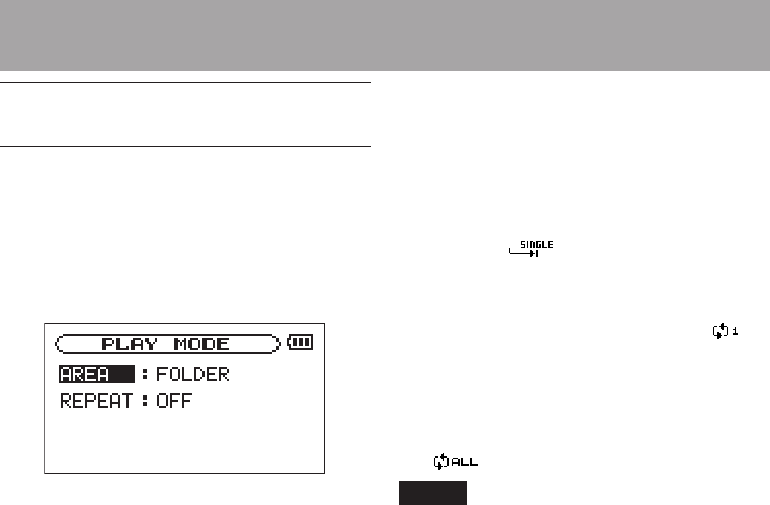
TASCAM DR-07 75
Repeat and single track
playback modes
You can set the DR-07 to repeatedly play the
current track or all tracks in the playback area, as
well as play just a single track once.
1 Press the MENU key to open the Menu
Screen. Select
PLAY MODE
and press
the ¥/π key. The Play Mode screen
appears.
2 Select the
REPEAT
item to set the playback
mode to one of the following options.
• OFF:
All tracks in the playback area are played in
sequence one time. (This setting is the ordinary
playback mode.)
• SINGLE:
The selected track is played once without
repeating. The icon appears on the
Home Screen.
• 1 REPEAT:
The current track is played repeatedly. The
icon appears on the Home Screen.
• ALL REPEAT:
All tracks in the selected playback area are played
back repeatedly.
The icon appears on the Home Screen.
NOTE
If you start loop playback, the
REPEAT
item
automatically switches to
OFF
if it is in a
different mode.
12–Loop, Repeat and Single Playback