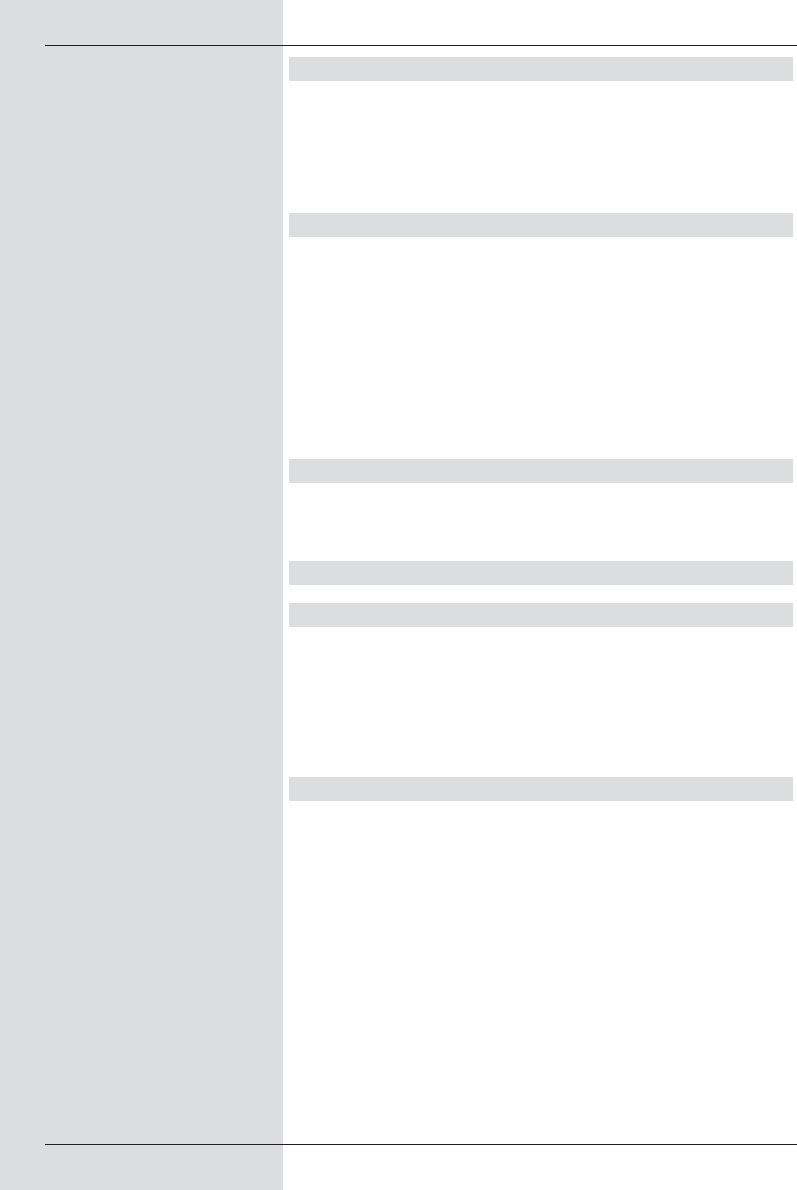
4.3.1 Via SCART cable
d Use a SCART cable to connect the receiver (SCART
socket TV) with the television set (SCART socket). If
your television set is appropriately equipped, it will
automatically switch to AV, and thus to satellite opera-
tion, when the digital receiver is switched on.
4.4 Video cassette recorder (VCR)
e Connect the video recorder to the SCART socket VCR.
During playback, the video recorder will provide a swit-
ching signal to the digital receiver. This will allow the
video recorder signal to be routed automatically to the
TV set.
If your video recorder does not supply a switching cur-
rent, use the 0/AV key to switch your digital receiver to
the external input AV. Press this key again to return to
normal operation.
4.5 Appliance with S-Video input (Hosiden)
f Connect the S-Video output to an appliance with an
S-Video input (e.g. beamer, etc.).
4.6 Hi-Fi amplifier
4.6.1 Analogue
g To achieve the best possible sound quality, you can
connect your digital receiver to a hi-fi amplifier. To do
this, use a suitable cable to connect the cinch sockets
Audio R and Audio L of the digital receiver with an
input of your hi-fi amplifier (e.g. CD or AUX; note that
the phono input is not suitable!).
4.6.2 Digital
g If your amplifier is equipped with a suitable electrical or
optical input, connect the socket AUDIO OUT DIGI-
TAL electrical resp. AUDIO OUT DIGITAL opti-
cal with the electrical resp. the optical input of your
amplifier.
Depending on the channel, the sampling rates 32, 44,1 and 48
kHz are available.
Also, where broadcast, the Dolby Digital signal (AC3) is availa-
ble at this output.
14
BED_ANL_DIGICORDER_S2_28/03.QXD 30.03.2006 11:37 Uhr Seite 14


















