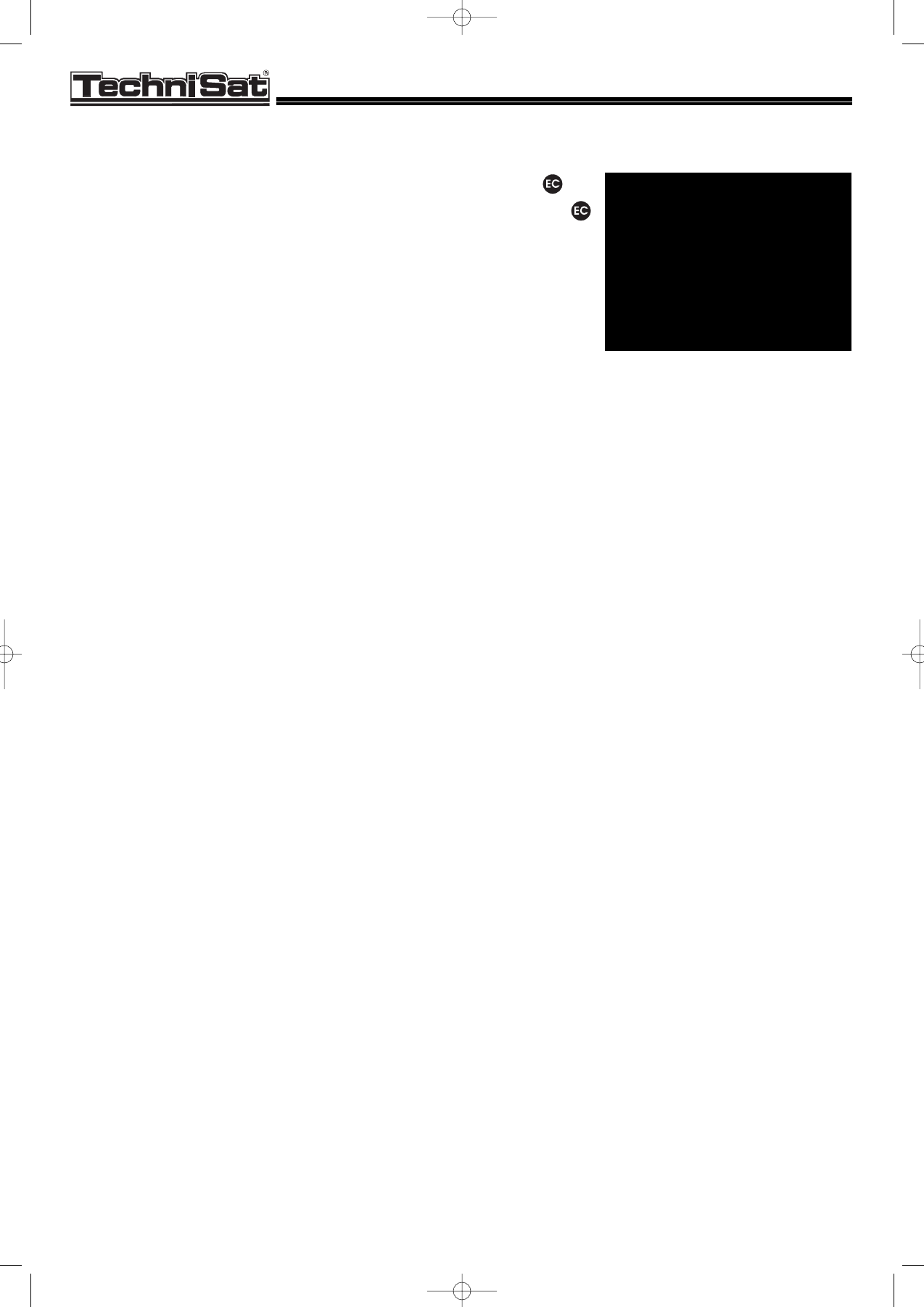
TechniSat EC 4004
15
4.4.4 Access control
Mark the line "CASS menu" in the main menu and press
Mark the line "Access control" in the CASS menu and press
With the help of this menu you can impose and remove access restrictions.The restrictions are
only effective if you enter a secret number other than zero.
New access code:
Select the menu item "New access code" and enter your access code by pressing the nume-
rical keys.Each input number is echoed with a " * ".Afterwards you have to re-enter the access
code and the new code is only valid when the first and second entries are identical. Otherwi-
se you have to repeat the whole procedure.
Warning!
If you forget your access code you cannot watch Eurocrypt programmes with this card any
longer and you have to consult the issuer.
A new card has always the access number zero.
You delete your access code by entering "0000".Of course,this is only possible if you have duely
entered your most recent access before.
Once you have correctly entered the access code, all functions are re-enabled.They will not
be disabled before you turn off the receiver (STANDBY).After turning on the receiver,the access
code is requested again.
Programme purchase:
The submenu offers the possibility to "enable" or "disable" programme purchase.
If you select "disable", you can only buy programmes after having entered your access code.
If the buy is "enabled" you do not need the access code.
Information:
You can disable or enable the access to the information menus.
If you select "disable" you only have access after having entered your access code.
ACCESS CONTROL
programme purchase
information
childproof control feature
new access code
*EC 4004 ENGL. 14.12.1999 9:56 Uhr Seite 15


















