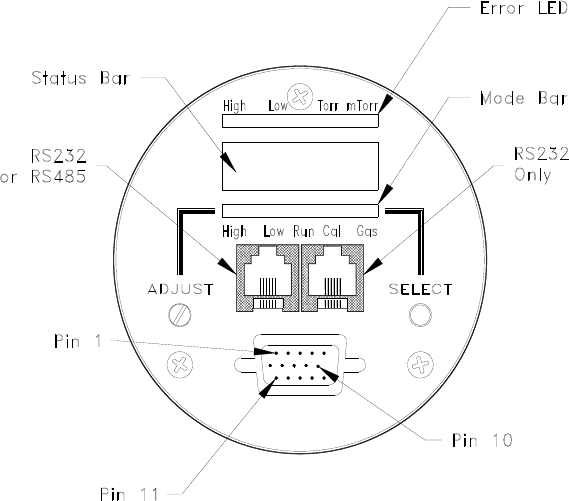
HPM-2002-OBEVacuum Gauge Page 17 of 39
3.3. RS232/485 With Display
The HPM-2002-OBE with RS232/485 output and display is shown in the figure below. The user interface
consists of 4-digit LED display, a status bar, and a mode bar.
3.3.1. Overall Functional Description
The status bar gives information about the condition of the HPM-2002-OBE. High and Low indicate
whether the set points are activated. Error indicates if there was a problem downloading the EEPROM. Torr
and mTorr indicate what pressure regime the gauge is measuring.
The mode bar indicates which mode has been selected. The HPM-2002-OBE has five modes which the
user may enter. This is similar to the six modes which can be entered in the standard HPM-2002, there is no
interlock feature; when the user changes the settings within a mode any adjustments that have been made will be
permanent once the mode is exited. (To exit without making changes permanent, the user must turn the power
off.)
Communication with the serial interface of the HPM-2002-OBE is via an ASCII data string. In the RS-232
mode the command message consist only of a command string and the terminator. The attention character and
address string are not required, but if they are used they MUST be valid. If all components of the ASCII data
string are valid the command will be accepted and executed. The RS-232 mode is sometimes referred to as
point-to-point mode since only one device may be connected to the controller at any given time.
A message to the HPM-2002-OBE in the RS-485 mode consists of an attention character followed by the
address string, the command string, and the terminator. If all components of the ASCII data string are valid the
command will be accepted and executed. The RS-485 mode is also referred to as multipoint mode since up to
31 devices may be connected to the same controller in a network scheme.
3.3.2. COMMAND SYNTAX
In the following examples of syntax codes, the special characters are explained:
The characters in square brackets [ ] represents a command string, either upper or lower case command
characters accepted. All characters must follow each other in the string with no spaces or other characters.


















