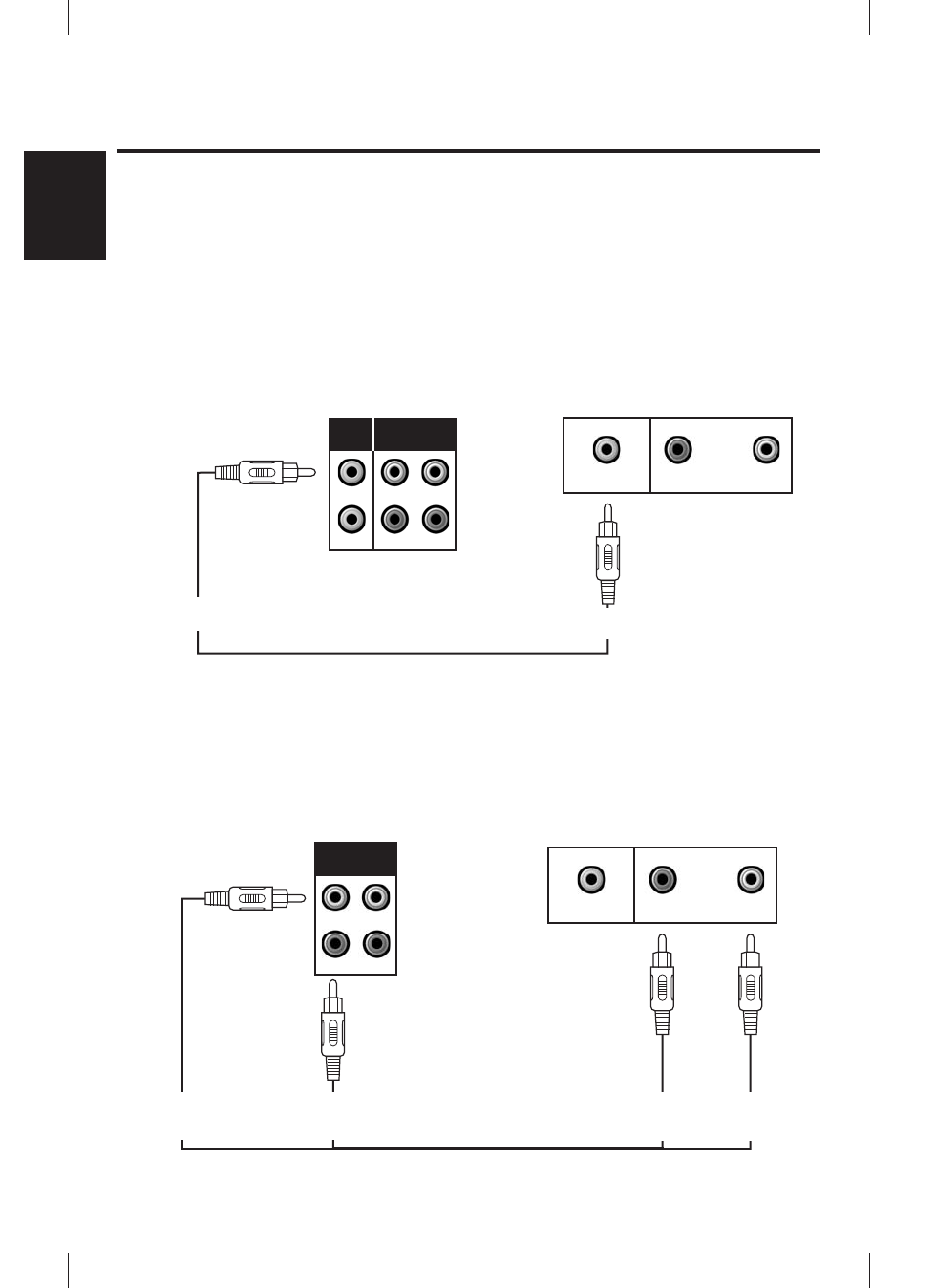
MAKING THE CONNECTIONS
CONNECTINGAVIDEO COMPONENTFOR INPUT
Please follow the steps below to display CDG lyrics on the Singing Machine’s monitor from
another videosource:
(4)
(5) Adjust the BRIGHTNESS, CONTRAST and knobs located under the
monitor of the Singing Machine for the best picture quality.
Connect the unit to your TV or home stereo system using the white and red connections on the
supplied patch cord. Plug the white end of the patch cord into the white AUX OUT jack on the
unit. Plugthe redend of thepatch cordinto theredAUX OUTjack onunit. Nowconnect the other
end of the cable’s white (left channel) and red (right channel) plugs to your TV or home stereo
system’s‘AUDIO IN’or‘AUX IN’jacks.
AUDIO CONNECTION
(1) Locate the multicolored patch cords.
(2) Connect Video Cable(yellow) tothe Video Inof theback ofthe SingingMachine.
(3) Connect the other end of the Video Cable (yellow) to the Video Output on another video
source suchas aVCR.
Set the FUNCTION SELECT to AUX mode and the MONITOR ON/OFF switch to ON.
VERTICAL HOLD
E9
VIDEO INPUT
(Yellow Jack)
VIDEO OUTPUT
(Yellow Jack)
REAR VIEW OF
SINGING MACHINE
R
L
OUT
IN
AUX
VIDEO
IN
OUT
REAR VIEW OF VCR
R
L
VIDEO OUT
AUDIO OUT
AUX OUTPUT
L
(White Jack)
REAR VIEW OF
SINGING MACHINE
R
L
OUT
IN
AUX
REAR VIEW OF TV
R
L
VIDEO IN
AUDIO IN
AUDIO INPUT
L
(White Jack)
AUDIO INPUT
R
(Red Jack)
AUX OUTPUT
R
(Red Jack)
ENGLISH


















