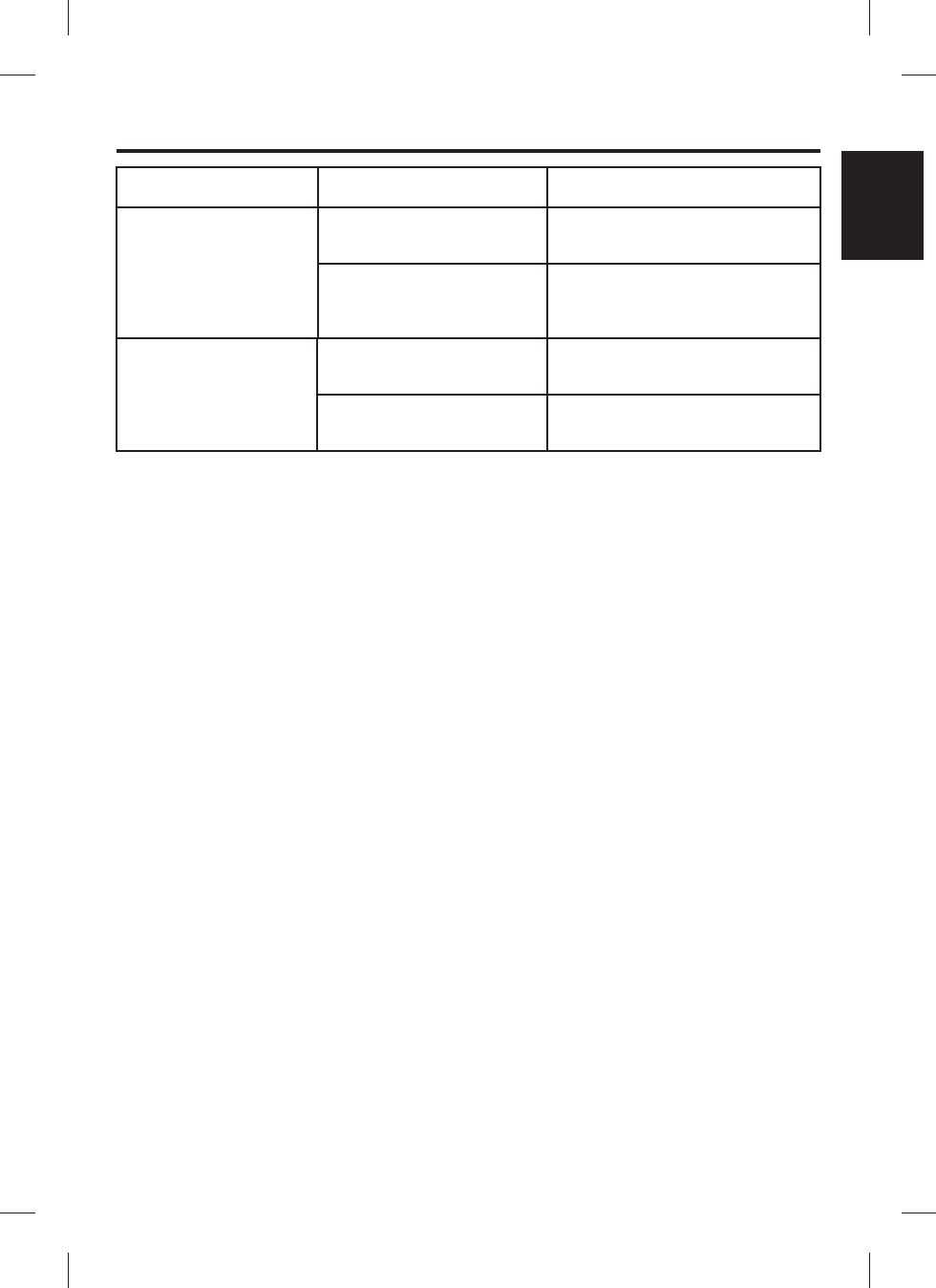
TROUBLE SHOOTING GUIDE
SOLUTION
PROBLEM
POSSIBLE CAUSE
ENGLISH
The Camera Lens is down.
Lift up a Camera Lens.
No image display on
Singing Machine’s
monitor.
Monitor Selector is not set
properly.
Set MONITOR to
CAMERA mode.
Selector
E18
Mic volume control.
Adjust mic volume to max. Then
back it off to a comfortable level.
No sound from mic.
Mic is off.
Turn on mic with the ON/OFF
switch located on the microphone.


















