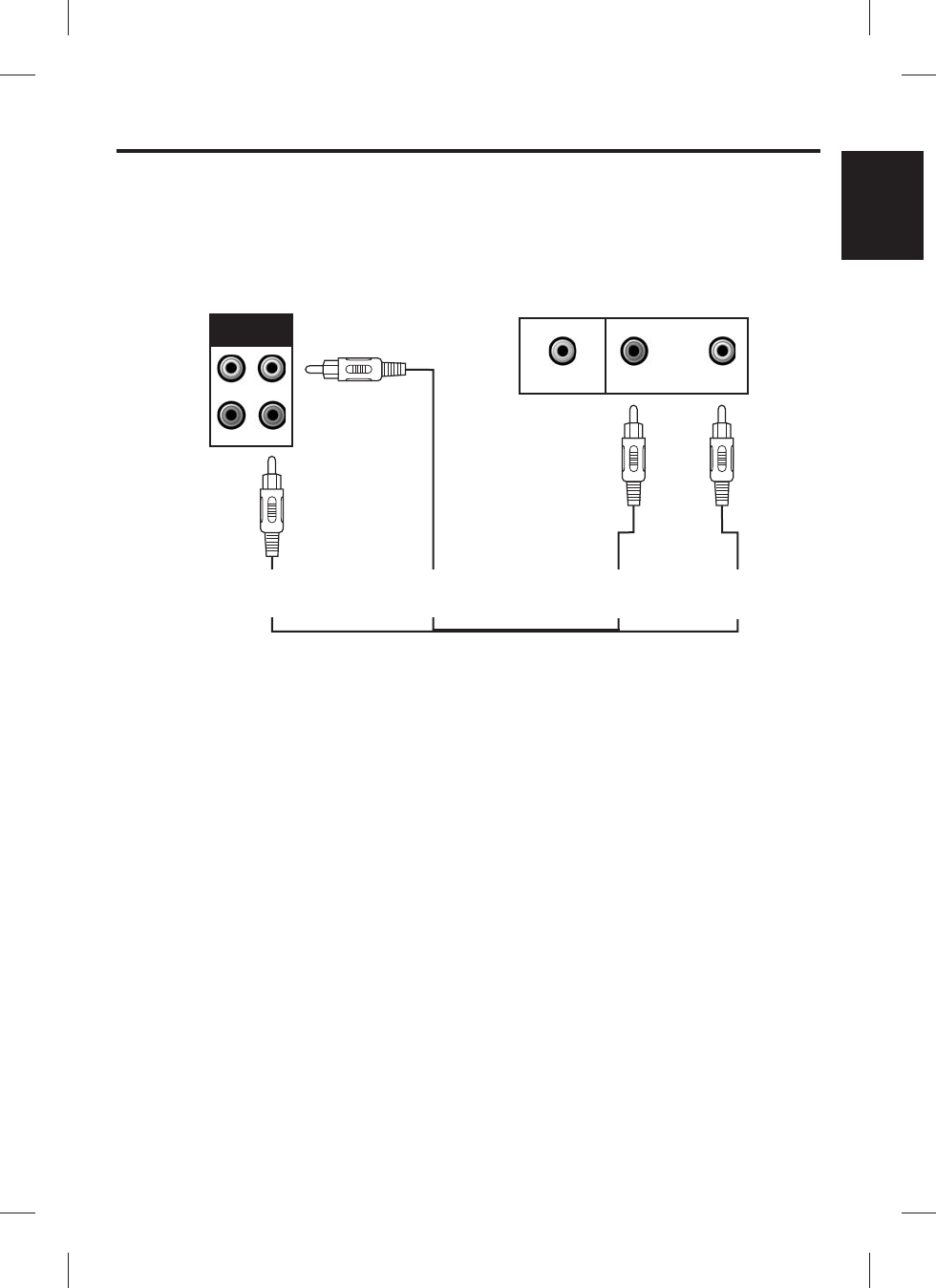
MAKING THE CONNECTIONS
E10
AUX INPUT
L
(White Jack)
REAR VIEW OF
SINGING MACHINE
R
L
OUT
IN
AUX
ANOTHER
AUDIO COMPONENT
R
L
VIDEO OUT
AUDIO OUT
AUDIO OUTPUT
L
(White Jack)
AUDIO OUTPUT
R
(Red Jack)
AUX INPUT
R
(Red Jack)
ENGLISH
CONNECTING AN AUDIO COMPONENT FOR INPUT
MONITORSelector
FUNCTION Selectorand VIDEOOUT Button
To connect another audio source (such as a Tuner, an AV Receiver or a VCR) so you can sing
along with its music, simply connect the Audio Output jacks (Red & White RCA jacks) to the
Singing Machine’sAUXIN L&R jacks.
To playa CDGdisc, setthe MONITOR Selectorto eitherCAMERA, CDG/AUXor OFFmode.
To display your image on the Singing Machine’s monitor, set the MONITOR Selector to
CAMERAmode.
To display CDG lyrics on the Singing Machine’s monitor, set the MONITOR Selector to
CDG/AUX mode
To display a video signal from another A/V component, set the FUNCTION Selector to AUX
mode andMONITORSelector toCDG/AUX mode.
To turnoffthe monitor onthe SingingMachine, setthe MONITORSelector toOFF mode.
Adjust the BRIGHTNESS, CONTRAST and VERTICAL HOLD knobs located under the
monitor ofthe SingingMachine forthe bestpicture quality.
To display image on the TV, set FUNCTION Selector to CDG position and set the VIDEO
OUTButton toCAMERAmode.
To display CDGlyrics on theTV,set FUNCTION Selectorto CDG positionand set the VIDEO
OUTButton toCDG mode.
!
!
!
!
!
!
!
!


















