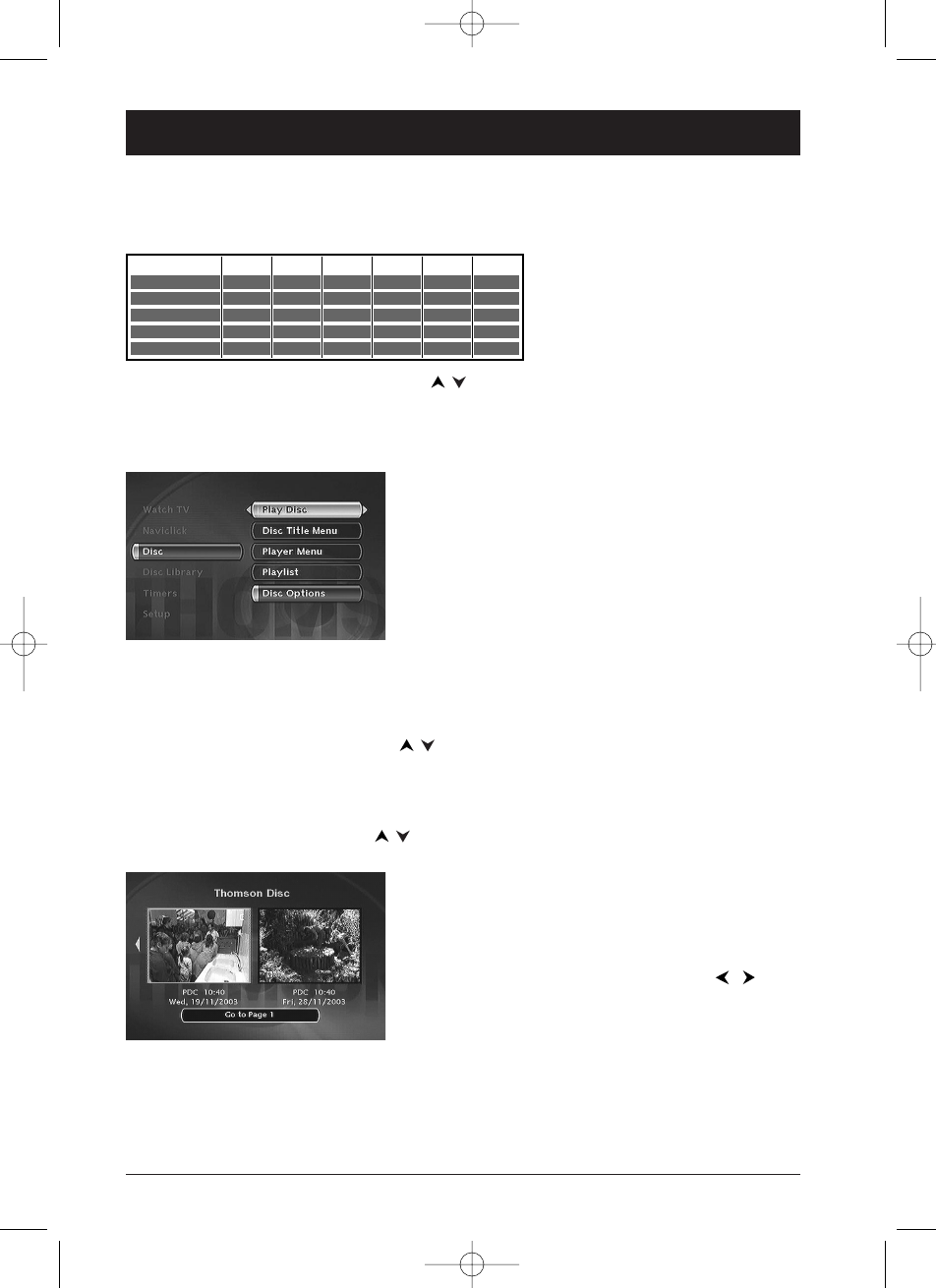
42
Menus
Disc menu
The Disc menu is only accessible if a disc has been loaded into the DTH 8000.This menu enables
you to customise certain settings or actions for disc playback.
In the Main menu select the Disc line with keys,and press
OK to validate.
Play Disc
• To start playing a disc from the beginning, press the OK key.
Note: if your DTH 8000 is locked (small padlock displayed),
a message appears asking you to enter your secret code
(page 48).
Disc Title menu (DVD+/-R /RW)
Certain discs have title menus, some DVDs have more than one title and each title has a separate
menu for the film or programme.
• Select Disc Title Menu using the keys and press
OK, (continued on page 44).
Player Menu (DVD+R/DVD+RW)
Display the picture titles disc menu loaded into your DTH 8000.
• Select Player Menu using the keys, and press
OK. Use the same buttons to scroll and
choose a picture (title).
Note: Picture menu contents - your DTH 8000 creates and
stores to the disc a ‘picture menu contents’ each time you will
eject a DVD+R or DVD+RW disc.This menu will help you to
recover the recorded titles showing two by two a small
representative picture.To see the other titles use the ,
buttons to select the title you want to watch then press OK.
Playlist (CD)
Allows customising of the playing of a disc by programming an order of musical sequences or
tracks.
• Select Playlist, and follow the instructions on the screen.
Play Disc
Disc Title Menu
Player Menu
Playlist
Disc Options
DVD-RW CD audioDVD MP3 JPEG VCD
x
x
x
x
x
x
x
x
x
x
x
x
x
x
x
x
x
DTH8000_en(EB-UB) 18/12/03 14:49 Page 42


















