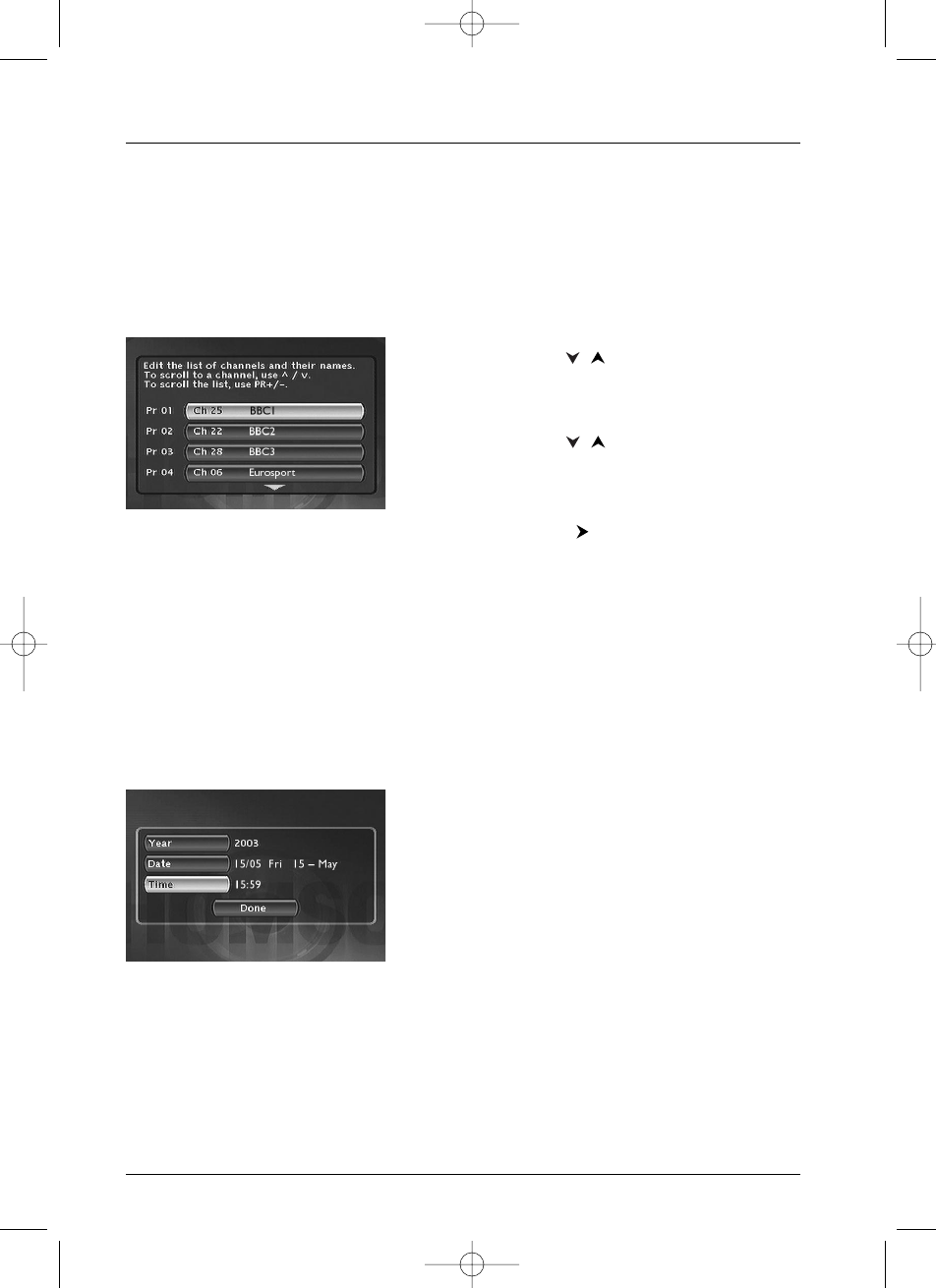
Connections and initial set up
6
Sorting the channels
9.
A channel sorting window will appear.The picture of the selected channel is shown in the
background.
The automatic channel search has assigned numbers to the channels is a predefined order.These
numbers may not be the numbers you would have chosen.Should this be the case, you can
change these numbers by following the instructions at the bottom of the screen.For easy channel
identification, we suggest you have a TV magazine at hand.
Note: Channel sorting instructions:
Move: press OK (then the / keys until you reach the
desired position (Pr no. on the left of the list then OK:swapping
of the 2 channels).
Delete:
CLEAR key.
Rename:
INFO keys, then / to search for a name on the
list.Validate by pressing OK.
Decoder set-up:
AV (key (displays a symbol in the list of
channels).
10. When all channels have been sorted to your liking,press the key.
Your DTH 8000 has an automatic time (and date) setting function.In general, no setting is
required on your part.
11. If the time and date information is correct, press twice on OK.The Main Menu of the
DTH 8000 is displayed:the installation of the channels is now complete.
Clock setting
AutoClock: If the date and time information is not correct, adjust the clock as described below,
then check in the System Options menu that the automatic time setting is activated.This menu
is reached from the Setup menu (see page 51).Setting the time and date on the DTH 8000 is
important for the proper operation when recording programmes and for optimum downloading
of the programmes guide NAVICLICK.
1. Select Year. Enter 4 digits for the year
(2, 0, 0,3 for 2003).
2. Then enter the 4 digits of the date
(press 1
, 5,0, 5 for 15th May).
3. Enter the 4 digits of the time
(press 1
, 5,5, 9 for 15:59 (03:59 PM).
4. Then press twice on OK. The Main Menu will appear
again. Channel set-up is complete.
Note:You can now use your DTH 8000 and take advantage of its numerous functions. If you want to
connect a satellite receiver to your DTH 8000, refer to page 9 for the recommended connection.You can
also complete your installation through the settings available in the System Options menu (refer to
pages 50-51).These adjustments depend on the other devices that you are likely to connect to your
DTH8000.
If you want to redo the automatic channel set-up, you will have to select Interactive setup in the
Installation menu (in the Setup menu).
DTH8000_en(EB-UB) 18/12/03 14:48 Page 6


















