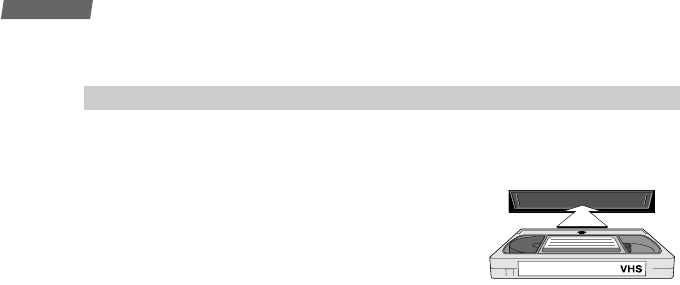
14
Use
Playing a tape
Inserting a tape
Check that the window on one side of the tape is
facing upwards. The label should be facing you with
the arrow next to the window pointing towards the
appliance. Insert the tape.
Playing a tape
Load a tape and press the PLAY key.
Continuous play
You can permanently play a tape. When the end of the tape is reached, it is
automatically rewound until the beginning and play is resumed.
Press PLAY for 6 seconds.
Accelerated play
Press REV. or FWD repeatedly to change the speed and direction of accelerated play.
Still image - Pause
Press the PAUSE key repeatedly to wind forward image by image.
Variable slow motion
1 Press the PAUSE key.
2 Press the REV. or FWD key repeatedly to change the speed of slow motion.
Rewind or Fast forward
1 Press the STOP key.
2 Press the REV. or FWD key.
Stop / Ejecting the tape
1 Press the STOP key.
2 Press the STOP/EJECT key on the appliance front.
VCR
DTH6_UK 10/07/02 16:00 Page 14


















