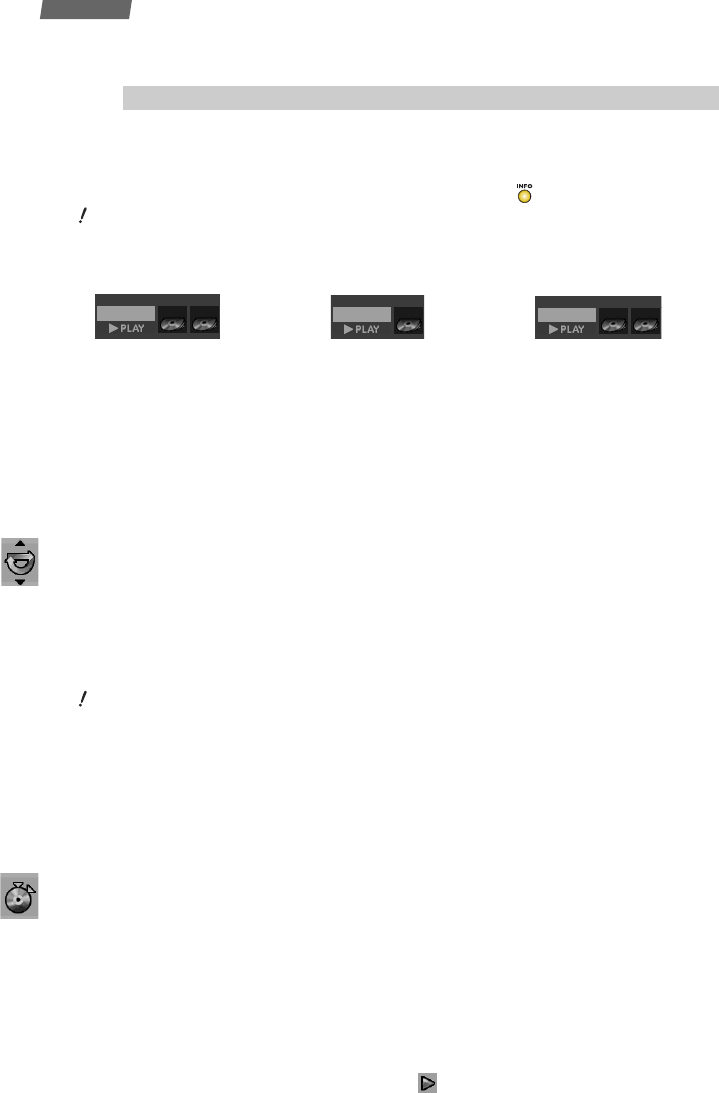
28
Info Menus
Use
To display the menu, press PLAY to start playback then press on the remote control.
The
info
menu varies depending on the type of disc.
Direct access
DVD discs Audio CD and MP3 discs Video CD discs
To directly access a title or a chapter (DVD), a track (audio CD) or an index (video
CD), select one of these icons with the C and B keys, and then choose a number
using the ▼ and ▲ keys or enter a number directly with the numeric keys.
To directly access a location on the disc which does not correspond to the start of
a title, chapter, track or index, select the time indication icon with the C and B
keys, then enter a time with the numeric keys (format hh:mm:ss), and then press
OK to confirm.
Repeat playback (all discs)
You can repeat playback of a disc, title, chapter, track, program and, except for CDs, an
A-B sequence of your choice by using the Repeat Playback function.
This function is only available with discs which display elapsed time.
1 Select the repeat mode icon with the C and B keys, and then choose an option
using the ▼ and ▲ keys.
To repeat a sequence between two points A and B, choose the
A-B repeat mode
option, and then follow the instructions for entering the two points.
If, during a fast forward or reverse, the point B is reached, the player continues
playback at normal speed from the point A. If, during a fast search, the point A is
reached, the player starts playback from the point A at normal speed.
2 To stop the repeat playback, you have a choice between:
- selecting the
repeat mode icon and choosing the Off option,
- pressing the
STOP key twice.
Markers (DVD and audio CD)
The player can store up to six disc locations as long as the disc remains in the player
and the unit remains switched on. This function is only available with discs whose
elapsed time appears in the
info
menu.
1 Select the bookmark icon with the C and B keys, and press OK to confirm.
Another menu is displayed describing the six markers.
2 To create a marker, select a position shown as “unmarked” using the ▼, ▲, C and
B keys, and then press
OK.
3 To start playback from a marker, select the button, then press OK to confirm.
DVD
00:11:14
T : 1 C : 05
00:20:22
T : 1
00:03:54
T : 01
I : 1
You can visualise information about the disc during playback using the info menu. It
will also allow you to access certain functions.
DTH6_UK 10/07/02 16:00 Page 28


















