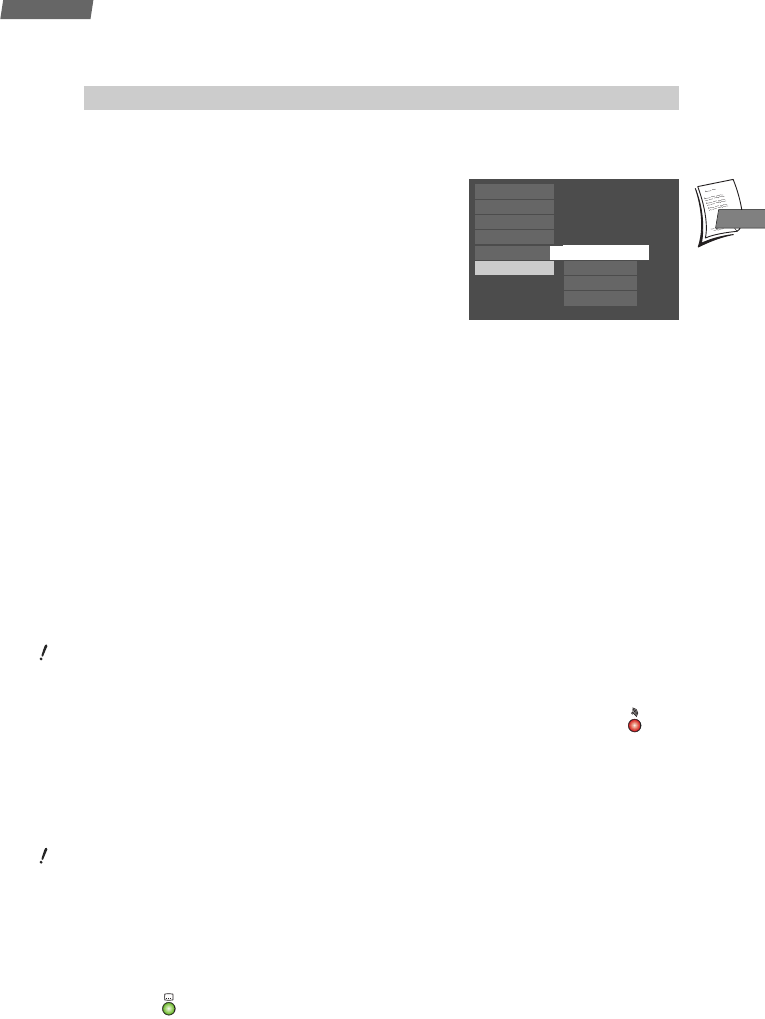
27
Languages
Use
EN
EN
DVD
If you chose “English” during initial set-up, the main
menu is displayed in English, any menus generated by
the disc are in English, as is the language of the
dialogues (if this language is available on the disc).
1 Select the Languages option in the main menu using
the ▼ and ▲ keys and press OK to confirm.
2 Select one of the options using the ▼ and ▲ keys,
and press OK to confirm.
Player Menus
To change the language of the player menus, choose the language using the ▼ and
▲ keys and press OK to confirm.
Disc Menus
To change the language of the disc menus, choose the language using the ▼ and
▲ keys and press OK to confirm.
Audio
1 To change the dialogue language, choose the language using the ▼ and ▲ keys
and press OK to confirm.
The
Original
option refers to the language programmed as the user language on the
disc.
If the language you choose is not available, the priority language is selected instead.
2 To change the language during play, display the audio icon by pressing the key
on the remote control (see page 29).
Subtitles
1 To change the subtitle language, choose the language using the ▼ and ▲ keys and
press OK to confirm.
If the language chosen is available, it is automatically selected when you display the
subtitles (see page 29). If not, the “subtitles” language indicated on the disc is
selected instead.
If you select the
Auto
option, the subtitle language will be the same for the
dialogue. If your dialogue language choice is not available but the subtitles are
available in the language, these subtitles will be automatically shown on screen.
2 To change the language of the subtitles during playback, display the subtitle icon
by pressing the key on the remote control (see page 29).
With this menu, you can set the language for player menus, dialogue, subtitles and the
disc menus.
English
English
English
Auto
Play
Play mode
Lock
Display
Sound
Languages
Disc Menus
Audio
Subtitles
Player Menus
DTH6_UK 10/07/02 16:00 Page 27


















