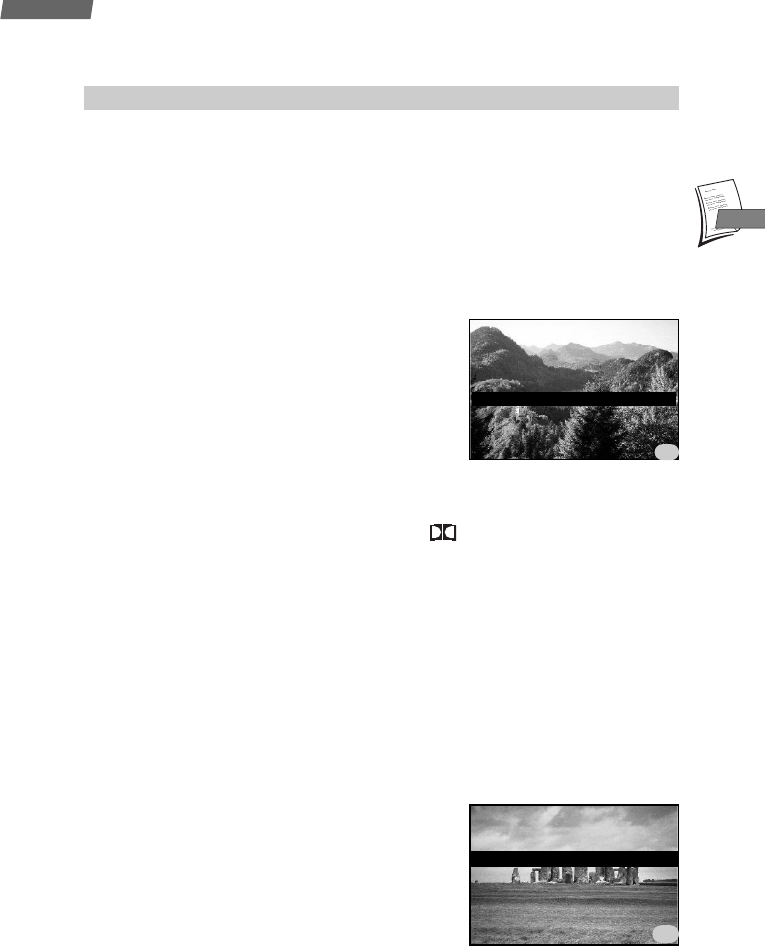
EN
EN
19
Use
Sound control
Sound selection in playback mode
1 Load a tape and press PLAY.
2 Call the OVERVIEW menu using the MENU key and select the Sound mode line using
the ▼ key.
3 Confirm with OK.
The SOUND MODE menu appears.
4 Using the C or B key, select the sound tracks.
-
Stereo: stereo sound of the Hi-Fi tracks,
-
Mono: mono sound of the linear track,
-
Track 1: sound of the left track
-
Track 2: sound of the right track,
-
Mix: sound of the mixed Hi-Fi and mono tracks.
If the tape was recorded in Dolby Surround or
Dolby Pro Logic Surround, connection of a special
audio/video amplifier will allow you to reproduce these sound effects.
“DOLBY”, “Prologic” and the double-D symbol are trademarks of DOLBY
Laboratories Licensing Corporation.
Setting the type of sound to be recorded
The broadcast sound types are different from channel to channel. Your video recorder
uses 3 tracks to record the sound:
- two HiFi tracks for stereo or bilingual sound (track 1 and 2),
- one normal track for mono sound or track 1 for a bilingual telecast.
Depending on the actual sound type of the TV channel (stereo, NICAM or mono), the
video recorder will distribute the sound on these different tracks.
1 Load a tape and press REC.
2 Display the OVERVIEW menu using the MENU key, then select the Sound mode line
with ▼.
3 Confirm with OK.
The
SOUND MODE menu comes up.
4 Select the Stereo, Mono, Track 1 or Track 2.
VCR
Sound mode B Mono
VCR
Sound mode B Stereo
VCR
DTH6_UK 10/07/02 16:00 Page 19


















