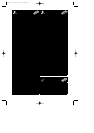GB
GB
19
Use
S-VHS cassette
If you should wish to read a cassette recorded in a S-VHS format, tick a box with the
OK (13) key ($).
NTSC TV
☺
To view a cassette recorded in the NTSC 3.58 format on a NTSC TV connected to AV1.
Tick the box on the NTSC TV line with the OK (13) key ($).
Copy mode
☺
To improve the copy mode quality from another video recorder or from a camcorder
1 Select the sockets AV1 or AV2.
2 Press REC (29) key.
3 Tick the box on the Copy mode line with the OK (13) key ($).
4 Start recording by pressing the PLAY (25) key.
Black and white
☺
When recorded pictures are not of good quality (Scrambling), when the film is in black and white,
or when you wish to give an old film effect to your recording.
Tick the box on the Black and white line with the OK (13) key ($).
Standard
☺
Your video recorder comes with an automatic colour standard detection system (PAL, SECAM,
MESECAM, PAL/SECAM, PAL/MESECAM) that works in both play and record mode.
When playing a tape causes problems (scrambled pictures or black and white), you will have to
force the play mode by selecting one of the available options (PAL, SECAM, MESECAM).
If you wish to record a tape in a particular colour standard, choose one of the options displayed.
For example, if you wish to exchange tapes with people living in the Middle East, you must record
and play in MESECAM.
Select one of the options with
C
(12) or
B
(10) keys.
r93s_GB01 9/06/00 11:28 Page 19