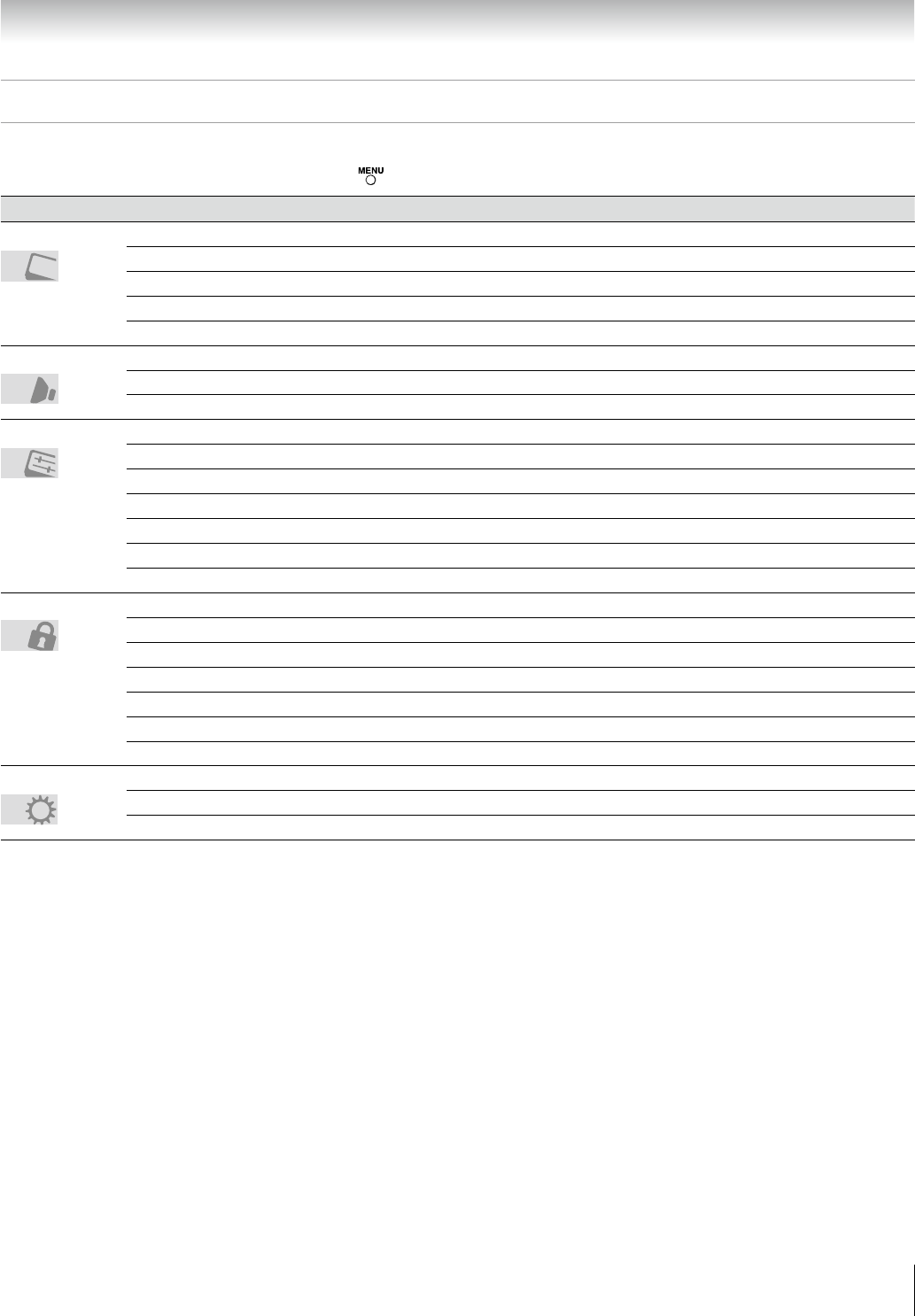
7
Main menu layout
The tables below and on the next page provide a quick overview of your TV’s menu system.
To open the main menus (illustrated below), press
on the remote control or TV control panel.
Icon Item Option
Video
Mode
Sports/Standard/Movie/PC/Preference
Picture Settings
[Opens the Picture Settings menu]
Noise Reduction
[Opens the Noise Reduction menu]
Game Mode
On/Off
Theater Settings
[Opens the Theater Settings menu]
Audio
Digital Audio Selector
[Launches the temporary Audio Selector]
Audio Settings
[Opens the Audio Settings menu]
Audio Setup
[Opens the Audio Setup menu]
Preferences
CC Selector
[Launches the temporary CC Selector]
Base CC Mode
Off/CC1/CC2/CC3/CC4/T1/T2/T3/T4
Digital CC Settings
[Opens the Digital CC Setup menu]
Input Labeling
[Opens the Input Labeling menu]
Channel Labeling
[Opens the Channel Labeling menu]
Menu Language
English / Français / Español
Channel Browser Setup
[Opens the Channel Browser Setup menu]
Locks
Enable Rating Blocking
Off/On
Edit Rating Limits
[Opens the Edit Rating Limits menu]
Channels Block
[Opens the Channels block menu]
Input Lock
Off/Video/Video+
Control Panel Lock
Off/On
GameTimer
Off/30/60/90/120
New PIN Code
[Opens the New PIN Code entry screen]
Setup
Installation
[Opens the Installation menu ( page 28)]
Sleep Timer
[Opens the Sleep Timer menu]
PC Settings
[Opens the PC Settings menu]
Chapter 4: Menu layout and navigation


















