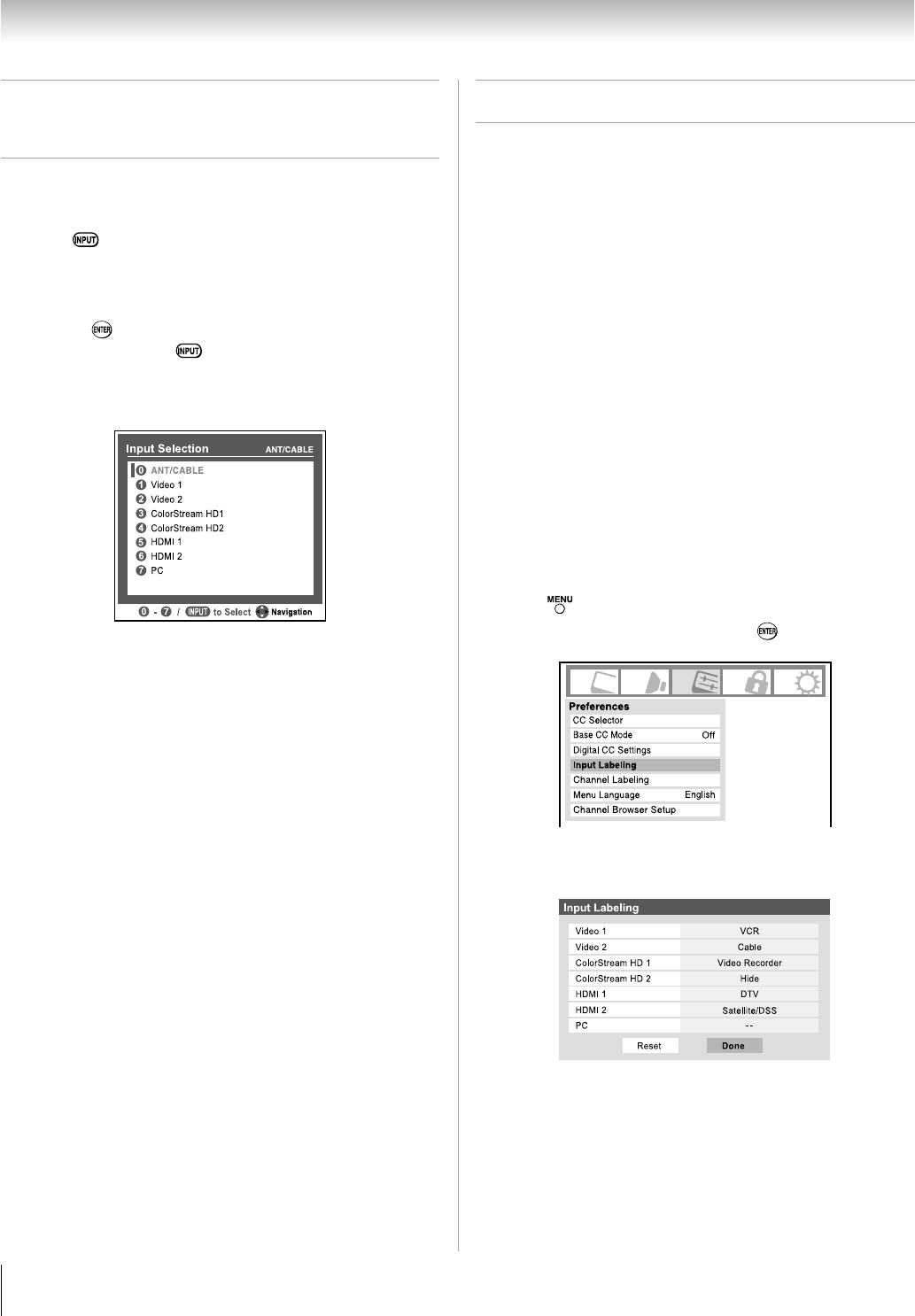
Selecting the video input source
to view
To select the video input source to view:
Press on the remote control or TV control panel.
And then either:
a) Press 0–7; or
b) Repeatedly press
pq on the remote control and then
press to change the input; or
c) Repeatedly press on the remote control or TV
control panel to change the input.
The current signal source displays in the top right corner
of the Input Selection screen.
Note:
You can label the video input sources according to the
specific devices you have connected to the TV
( “Labeling the video input sources” at right).
Sources can be “hidden” ( “Labeling the video input
sources” at right).
“No Video Signal” will appear randomly on the screen if no
signal is received in video input mode.
1�
�
•
•
•
Labeling the video input sources
You can label each video input source according to the type
of device you connected to each source, from the following
preset list of labels:
– – (default label)
Audio Receiver
Cable
Compact Disc
DTV
DVD
Game Console
HDMI Switch (HDMI inputs only)
Laser Disk
Satellite/DSS
VCR
Video Recorder
Hide (to hide an unused input in the Input Selection screen and
in the Channel Browser Inputs list)
Note: If you select PC in the Input Selection screen, you can
choose only “– –”, “Game Console”, or “Hide” as the label.
To label the video input sources:
Press and open the Preferences menu.
Highlight
Input Labeling and press .
Press p or q to highlight the video source you want to
label.
(continued)
•
•
•
•
•
•
•
•
•
•
•
•
•
1�
�
�
Chapter 6: Using the TV’s features


















