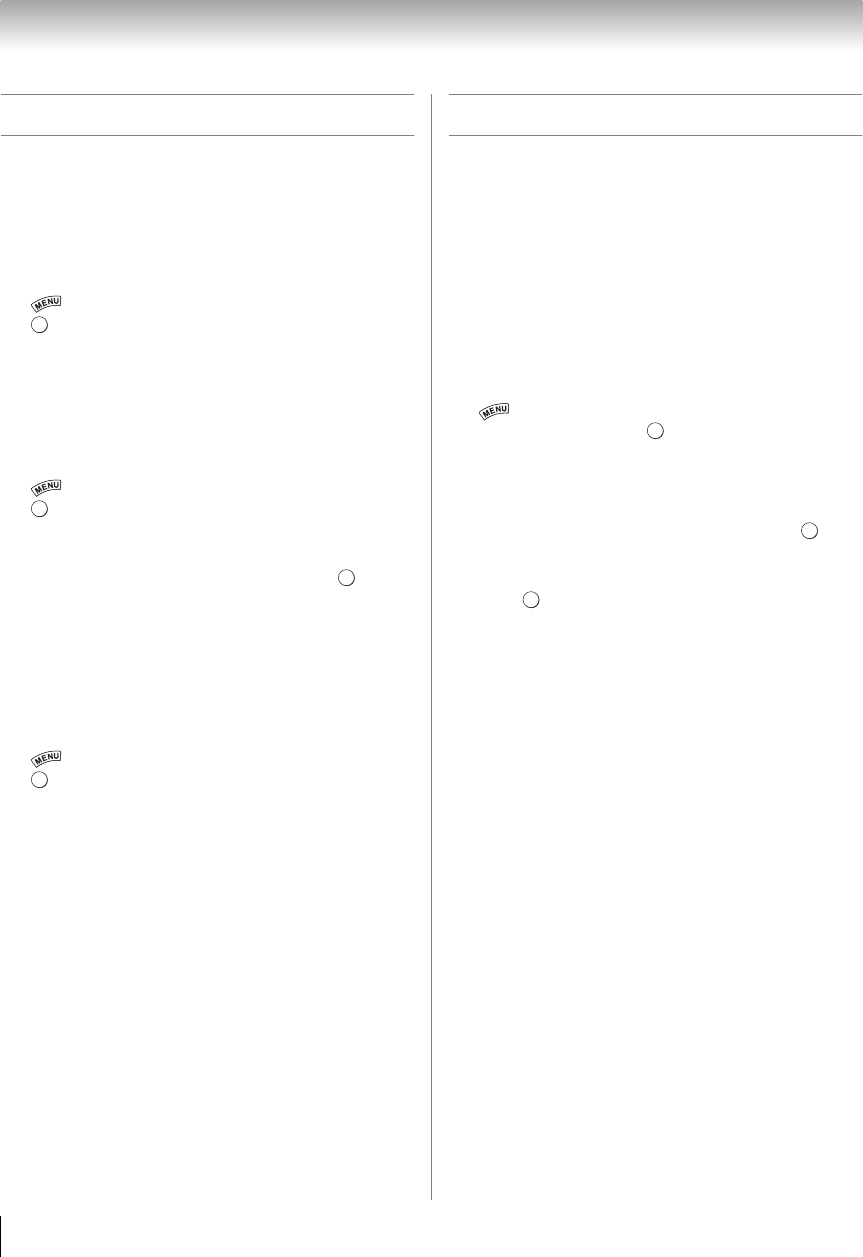
36
Chapter 6: Basic features
Setting the PIN code
A PIN code is necessary for some menus.
Note: The Parental Control and Locks menu is grayed
out if no PIN has been set.
Entering a new PIN code
1 > Settings > PREFERENCES > PIN Setting >
.
2 Use the number buttons to enter a 4-digit number.
Confirm the code.
Note: The PIN code cannot be set to “0000”.
Changing or deleting your PIN code
1 > Settings > PREFERENCES > PIN Setting >
.
2 Use the number buttons to enter your 4-digit PIN
code.
3 Select Change PIN or Delete PIN. Press .
Note:
•The PIN code cannot be set to “0000”.
•If you delete the PIN code, the settings of Parental
Controls and Locks are reset.
Forgotten PIN code
1 > Settings > PREFERENCES > PIN Setting >
.
2 Press Q 4 times within 5 seconds. The code is
cleared.
3 Enter a new PIN code.
Using parental controls
Blocking TV programs and movies by
rating (V-Chip)
Some TV programs and movies include signals that
classify the content of the program as unsuitable for
younger viewers. The V-Chip feature in this TV
detects the signals and blocks the programs according
to the ratings you select.
Note: The V-Chip feature in this TV supports the U.S. V-
Chip system only.
1 > Settings > PREFERENCES > Parental
Control and Locks > .
2 Enter your 4-digit PIN code.
3 Press B or b to highlight Enable Rating Blocking.
4 Press C or c to select On.
5 Press b to select Edit Rating Limits. Press .
The Edit Rating Limits screen appears.
6 Press B, b, C or c.
7 Press to select a level of blocking.
A box with an “5” indicates a rating that will be
blocked. As you highlight a rating, the rating’s
definition appears at the bottom of the screen.
Note: This feature will be not available if no PIN code is
set.
OK
OK
OK
OK
OK
OK
OK


















