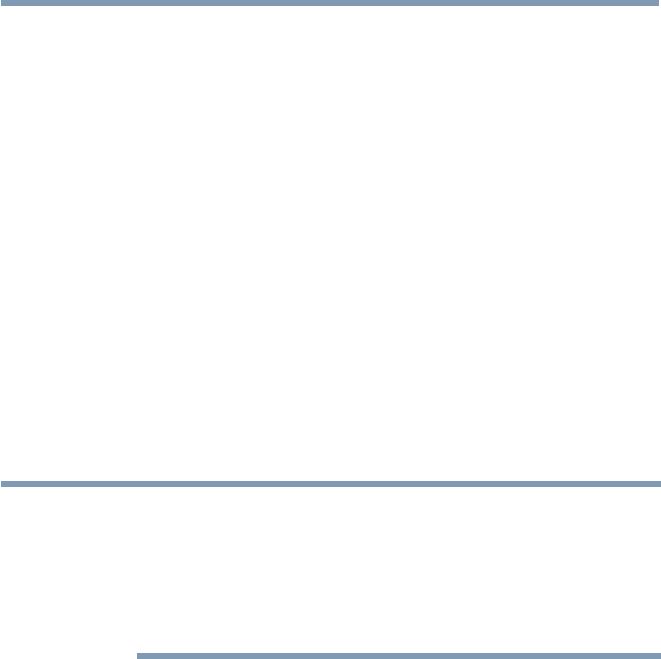
Apps Collaboration
159
To enable the New Device Detection:
1 Press the SETUP button.
2 Select Network > Network Device Setup > External Control
Setup and press the OK button.
3 Press the
p
/
q
(arrow) buttons to select and set Apps Control
Prole and press the OK button.
TheAppsControlProlewindowwillappear.
4 Press the
p
/
q
(arrow) buttons to select New Device Detection and
press the OK button.
5 Use the
t
/
u
(arrow) buttons to select Enable or Disable.
6 Press the OK button to submit.
Pairing
To use Apps, it is necessary to connect a compatible tablet or smart phone
and this TV to your home network, and carry out pairing (using a 4 or 8
digit password to authenticate the device).
Refer to the Apps manual for more details about pairing.
NOTE
❖
Pairing with external devices cannot be carried out when the TV is
connected to an unencrypted wireless LAN access point. Activate the
encryption settings for the wireless LAN access point before carrying
out Pairing.
❖
When the Enable Control is not set to ON in External Control Setup,
Apps functions including Pairing cannot be used.
Pairing


















