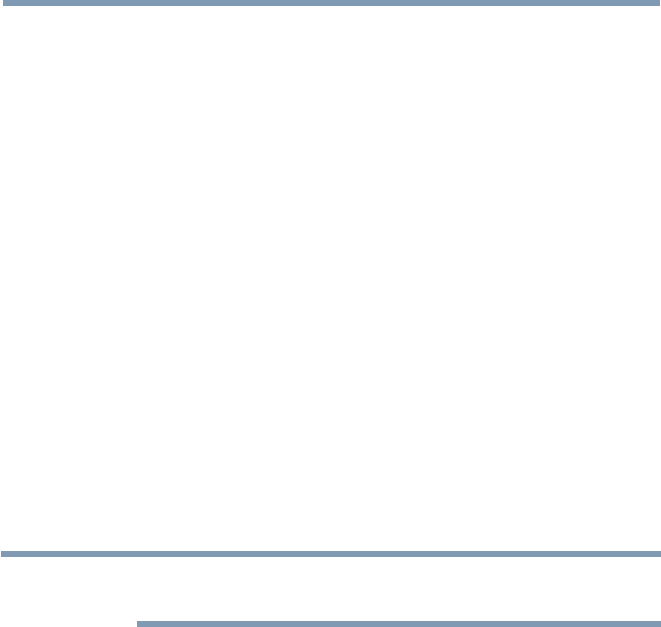
58
Initial Setup and Menu
Performing the initial setup
If some channels are not found after scanning:
❖
Check the antenna/cable connections, and scan again.
❖
Connect the TV to the antenna or cable box directly and scan again.
1 Press the SETUP button. Select Installation > Quick Setup
and press the OK button.
Aconrmationmessageappears.
2 Select Ye s then press the OK button.
3 Repeat setup to step 6 (Channel Tuning).
❖
If you selected Antenna previously, selecting Cable
might be effective.
❖
If you selected Cable previously, selecting Antenna
might be effective.
4 Select Start Scan.
7 IR Blaster
Select Next or Skip.
❖
To start the IR Blaster setup, select Next on the screen, or to
skip the setup, select Skip. If you skip this setup, you can setup
the IR Blaster at any time through the Installation > IR Blaster
Setup menu.
NOTE
The IR Blaster may not work with some devices, and it may not control
certain features on your external devices.
Setting the IR Blaster
IR Blaster Setup
1 Select Add on the screen.
Device Type screen will appear.
Device Type
1 Select Device Type, and use the
t
/
u
(arrow) buttons to select
a device type from the following:
❖
Cable Box
❖
Satellite Box
❖
VCR
❖
Blu-ray, DVD Player
❖
Receiver, Misc Audio
❖
Amplier
❖
CD Player
❖
Video Accessory


















