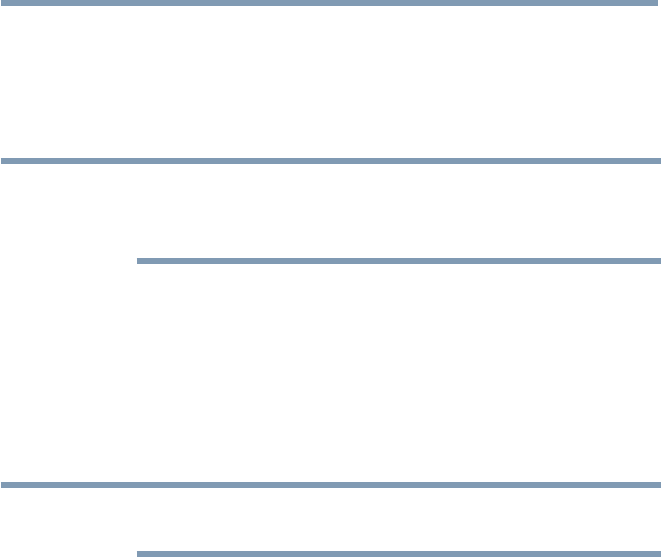
152
Advanced features
2 When you select a folder, press the OK button to move to the next
layer.
Press the BACK button to move back to the previous layer.
3 Press the OK button to view the selected photo in Single View
mode.
NOTE
❖
Displaying thumbnail data may take time.
❖
In order to use the
p
/
q
(arrow) button to scroll the screen, there
must be enough content to take up two screens.
Single View mode
Inthisviewmode,onlyleslocatedintheselecteddirectoryare
displayed. When moving from Multi View mode to Single View mode,
the currently selected photo appears.
1 On Multi view mode, press the
p
/
q
/
t
/
u
(arrow) buttons to select
ale,andthenpresstheOK button.
2 Press the
t
/
u
(arrow)buttonstoviewthenextorpreviousle.
NOTE
Single view mode is changed to Multi View mode when the BACK button is
pressed.
Slide Show mode
This view allows you to watch a slide show of the photos. In this mode,
onlyleslocatedintheselecteddirectoryappear.
1 To switch to Slide Show mode, press the OK button while in Single
View mode.
To return to Single View mode, press the OK button again.
2 Press the
t
/
u
(arrow)buttonstoviewthenextorpreviousle.
Mode settings
1 Press the QUICK button to open the Quick menu while in Single
View mode or Slide Show mode.
2 Press the
p
/
q
(arrow) buttons to select the item (Interval Time or
Repeat).
3 Press the
t
/
u
(arrow) buttons to adjust the setting.
4 Press the BACK button to return to Single View mode or Slide
Show mode.
Using the Cloud TV Service features


















