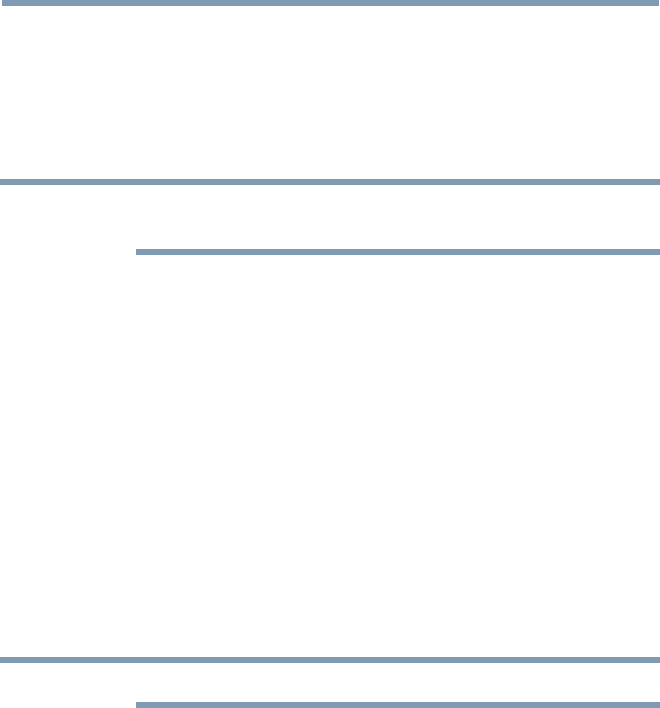
154
Advanced features
3 Press the
B
/
b
(arrow)buttonstoselectalename.
Display file status information
1 Press the INFO button.
The information appears at the bottom of the screen.
2 Press the INFO button again to hide the information.
NOTE
The information may not correctly display depending on the content or
media server. Certain processes may take some time to complete.
File specifications:
USB use:
❖
Data compatibility: JPEG Exif ver 2.2
❖
File format: JPEG, BMP
❖
Maximum viewable resolution:
15360 × 8640 (JPEG:Base-line), 1024 × 768 (JPEG:Progressive),
9600 × 6400 (BMP)
❖
Maximum number of les: 1000 per folder
Content on a connected Media Server:
❖
Data compatibility: JPEG Exif ver 2.2
❖
File format: JPEG
❖
Maximum photo resolution: 4096 × 4096
❖
Maximum number of les: 1000 per folder
NOTE
It may not be possible to use certain function or display some files.
Search
To search for content,
1 Select the search.
2 Enter in keyword and the search will search for:
❖
Media server
Videos; Title name
Music; Title name/Artist name/ Album name
Photos; Title name
❖
USB
Videos/Music/Photos; File name
Using the Cloud TV Service features


















