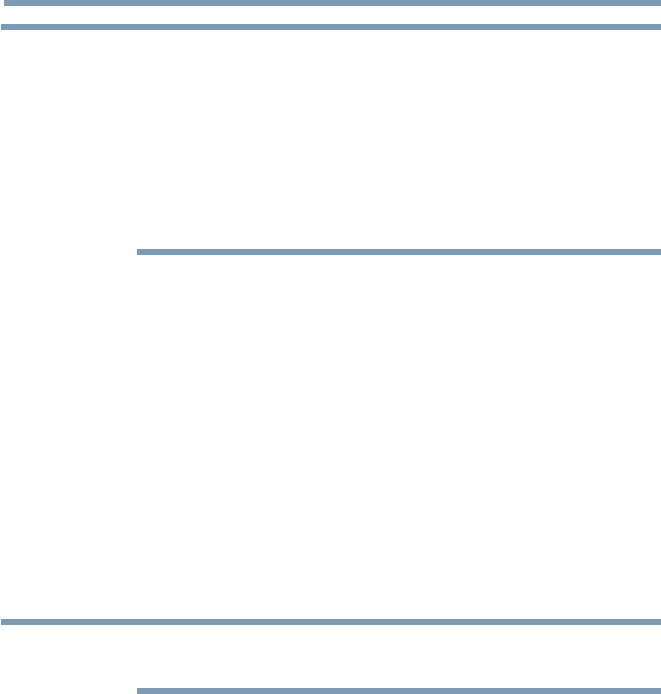
56
Initial Setup and Menu
NOTE
❖
Easy Setup. If your Access Point (AP) supports WPS, this method
can be used. WPS is a standard designed to simplify the connection of
wireless LAN equipment and the setup of network security features.
❖
Assisted Setup (setup using the AP's notification information).
The Network Name, Authentication, and Encryption are decided based
on information from the AP. You need to manually set the Security Key
for this method.
❖
Manual Setup (to input all settings manually).
3 Onceyourwiredorwirelessnetworkhasbeencongured,
perform a Network Connection Test.
A network connection test screen will appear while the test
is being performed. If the test was successful, the successful
connection screen will appear.
If the network connection test failed, the connection failure
screen will appear.
For more information, see “Setting up the Network” on page
113 .
4 Press the OK button.
When the network can be accessed, Software Upgrade
availability check starts automatically. When Software
Upgrade is completed, proceed to the next step.
NOTE
In order to secure your home network, it is strongly recommended that you
use a wireless access point with encryption.
5 Smart TV
Select TV Power On Control, and select Enabled or Disabled
from the sub menu.
If you select Enabled, you can turn on or off the television from
the companion devices such as Tablet or Smartphone.
Select Next.
❖
When Enabled is selected, perform the following procedure:
1 Select Enable Control, and select On or Off from the sub
menu.
When On is selected, you can control the TV using companion
devices such as a tablet or smartphone.
Performing the initial setup


















