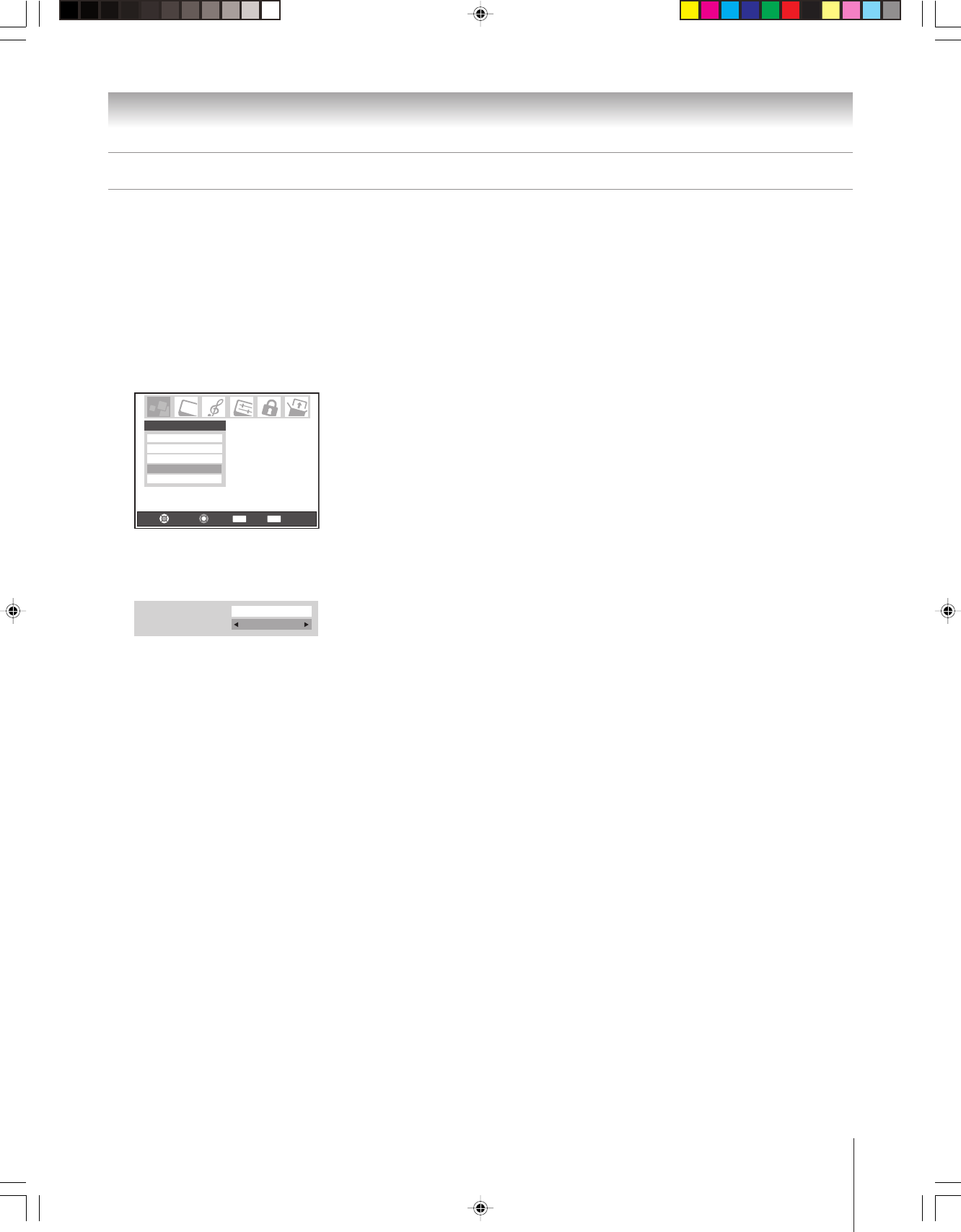
83
Chapter 8: Using the TV’s features
Copyright © 2005 TOSHIBA CORPORATION. All rights reserved.
Digital closed captions
You can use the Digital CC/Audio selector to select digital
closed caption services (if available), which will temporarily
override closed captions for digital channels only.
When such services are not available, the Digital CC/Audio
selector presents a default list of services. If the selected service is
not available, the next best service will be used instead.
To select digital closed captions:
1. Press MENU and open the Applications menu.
Applications
TV Guide On Screen
Audio Player
Picture Viewer
Digital CC/Audio Selector
CableCARD
Navigate
Select
Back Exit
CH RTN
EXIT
2. Highlight Digital CC/Audio Selector and press ENTER.
3. Press y or z to select Closed Caption, and then press
x or • to select the desired service.
CC 1Audio
Closed Caption
Service 1
4. Press ENTER.
Using the closed caption mode (continued)


















