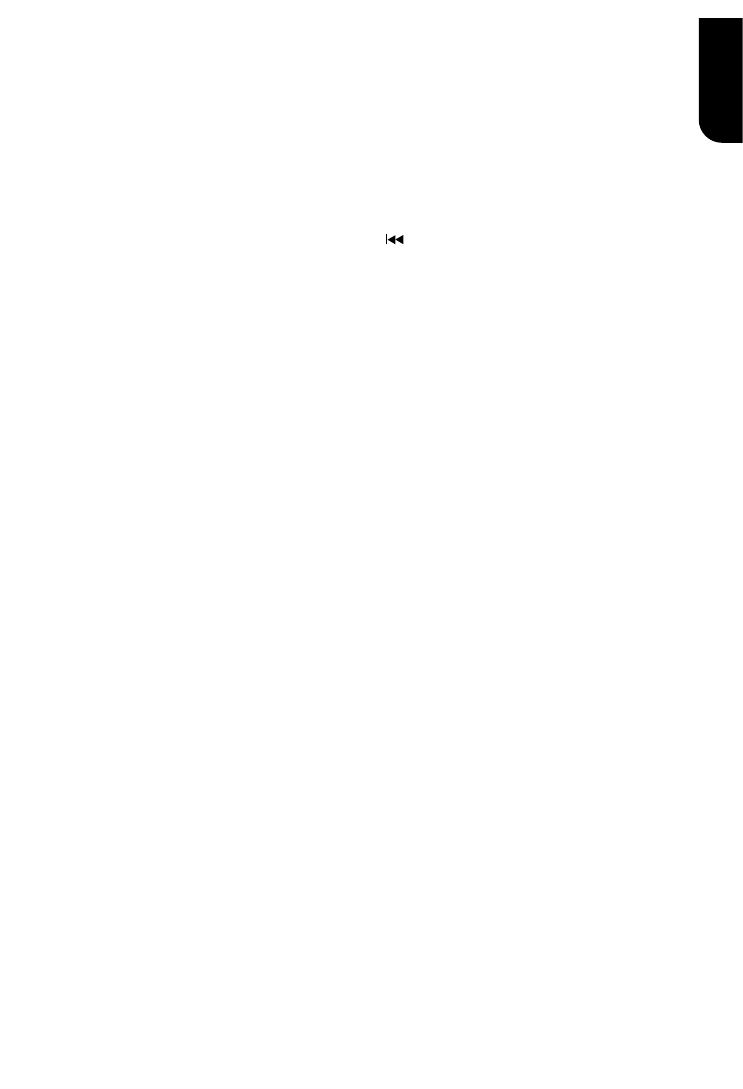
23
English
Note:
- When using Media Server Search, you need to
setup the network server according to each server
Specicaon.
Picasa
With this player, you can access, search
and view photos stored in your Picasa Web
Albums.
What you need to do:
• On your computer, visit www.picasa.com
to create an account with Picasa Web
Albums. You need to do this only once.
1. Connect this player to the Internet.
2. Press CONNECTED button in remote
control; or press MC, select [Connection],
and press OK.
3. Select [Picasa], and press OK.
»» The default Picasa page is displayed on
the TV screen.
4. Log into the Picasa Web Albums with
your Picasa web account.
• For the rst time log in, select “New
User”.
• To enter your Username and Password,
press OK and the alphanumeric keys will
appear on the TV screen for your entries.
• To delete your created User Account,
press the red button on the remote
control.
5. Use the remote control to navigate to
select:
• My Photos: Display the photos stored in
your Picasa Web Albums.
• Featured: Display the featured photos
from Picasa website.
• Friends: Display the list of friends.
• Search: Search photos based on
keywords.
• Favorites: Display the favourite photos
from your Picasa Web Albums.
• Tag: Display the photos that have been
tagged in your Picasa Web Albums.
6. To exit the Picasa page, press RETURN.
Play a slideshow
1. Use the remote control to select “My
Photos” from the Picasa page, and press
OK.
»» The photos in your Picasa Web Albums
are displayed in thumbnails.
2. Select a photo, and press OK to view
the photo in full screen.
3. Press OK again to start a photo
slideshow.
4. During slideshow, press [OSC] to access
the following options, and then press OK
to select an option:
• Current playing: Display the index of the
current photo.
• Slideshow pause/play: Pause or play a
slideshow.
• Rotate: Rotate the current photo.
• Zoom: Zoom in or zoom out the photo.
• Effect: Select a slideshow effect.
• Speed: Select a slideshow speed.
• Add this friend: Add the owner of the
current photo to the friends list.
5. To return to the previous screen, press
.
YouTube
With this player connected to the Internet,
you can browse, search and watch
YouTube videos.
1. Connect this player to the Internet.
2. Press CONNECTED button in remote
control; or press MC, select [Connection],
and press OK.
3. Select [YouTube], and press OK.
»» The default YouTube page is
displayed on the TV screen.
4. Use the remote control to navigate and
select options.
• To exit YouTube, press MC.
Note:
- If you do not press any buon for few
seconds, the on-screen buons and menu will
disappear.
BBC iPlayer
With this player connected to the Internet,
you can browse, search, watch BBC iPlayer
videos and listen to BBC iPlayer radio.
1. Connect this player to the Internet.
2. Press CONNECTED button in remote
control; or press MC, select [Connection],
and press OK.
3. Select [BBC iPlayer], and press OK.
»» The default BBC iPlayer page is
displayed on the TV screen.
4. Use the remote control to navigate and
select options.
• To exit BBC iPlayer, press RETURN.


















