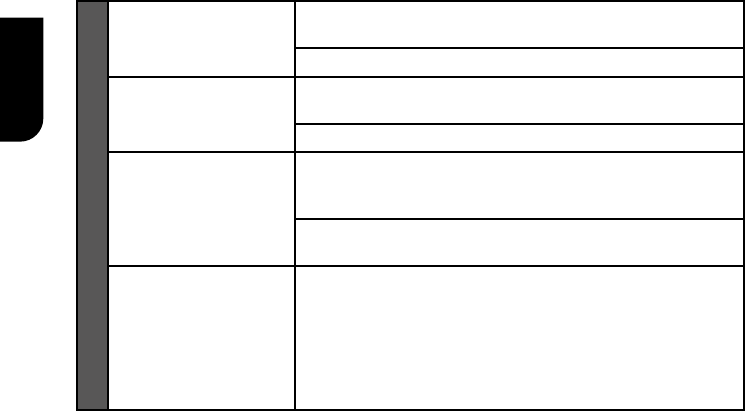
26
English
Cannot nd a JPEG le. Make sure that the selected group (folder) does not contain
more than 9,999 les for DVD and 999 les for CD.
Make sure that the le extension is .jpg, .JPG, .jpeg or .JPEG.
Cannot nd a MP3 le. Make sure that the selected folder does not contain more than
9,999 les for DVD and 999 les for CD.
Make sure that the le extension is .mp3 or .MP3.
Cannot upgrade SW. When you upgrade the system with USB ash drive, you should
make a new folder named UPG_ALL, and copy the upgrade le
into this folder.
When you upgrade the system by network, please make sure
the player is connected to the internet when upgrading the SW.
Sometimes the options
of setup menu cannot
be selected.
When playing a DVD disc or Blu-ray Disc™, press STOP
button once, the player will go into stop resume mode,
meanwhile you cannot change some settings in setup menu
such as language subitem menu, audio, subtitle etc.
If you want to change that, press STOP button twice, the
player will go into full stop mode, then you can do it.


















