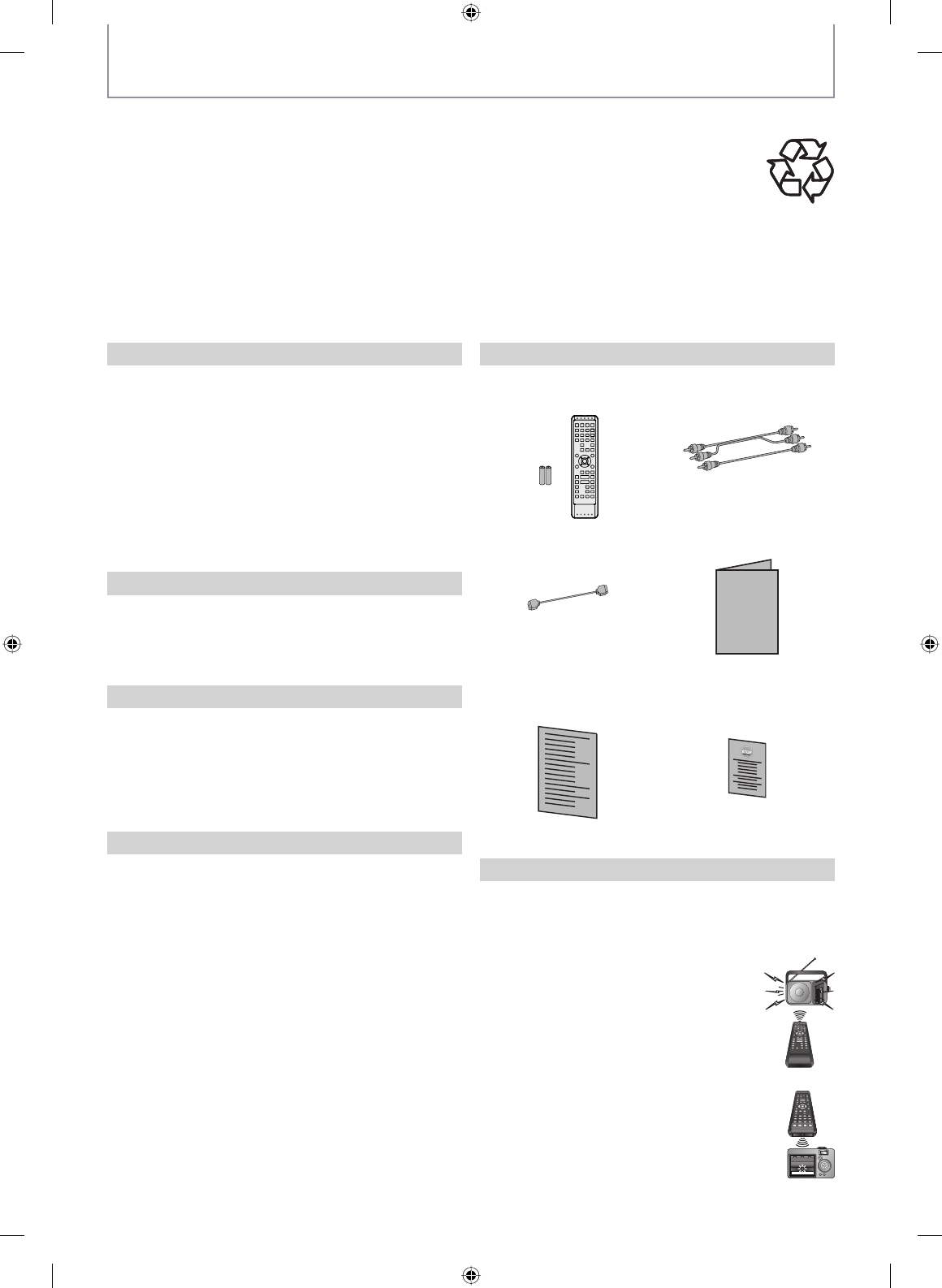
4EN4EN
Supplied Accessories
remote control with
batteries (AAx2)
RCA audio/video cables
quick setup guide return stop sheet
owner’s manual
OWNER’S MANUAL
HDMI cable
(High Speed HDMI Cable)
PRECAUTIONS
IR Signal Check
If the remote control does not work properly, you can test if
the remote control sends out the infrared signal with AM
radio or a digital camera (including built-in camera of cellular
phone). It will help to define the cause of malfunction.
• With an AM radio:
Tune an AM radio to a station with no
broadcasting. Press a button on remote
control toward the radio. Sound will be
fluttering when you press any key and the
radio receives the signal. This means the
remote control is working.
• With a digital camera (including built-in camera of
cellular phone):
Direct a digital camera to remote control,
press and hold a button on remote
control. If infrared light appears through
digital camera, the remote control is
working.
Note about Recycling
This unit’s packaging materials are recyclable and can be reused. Please dispose of any materials in
accordance with your local recycling regulations.
Batteries should never be thrown away or incinerated but disposed of in accordance with your local
regulations concerning chemical wastes.
Notice for Progressive Scan Output
Consumers should note that not all high definition television sets are fully compatible with this product and may
cause artifacts to be displayed in the picture. In case of picture problems with 525(480) progressive scan output,
it is recommended that the user switch the connection to the ‘standard definition’ output. If there are questions
regarding your TV set compatibility with this 525p(480p) DVD player, please contact Toshiba Customer Service.
•
•
•
Installation Location
For safety and optimum performance of this unit:
• Install the unit in a horizontal and stable position. Do
not place anything directly on top of the unit. Do not
place the unit directly on top of the TV.
• Shield it from direct sunlight and keep it away from
devices of intense heat. Avoid dusty or humid places.
Avoid places with insufficient ventilation for proper
heat dissipation. Do not block the ventilation holes on
the sides of the unit. Avoid locations subject to strong
vibration or strong magnetic fields.
Avoid the Hazards of Electrical Shock and Fire
• If, by accident, water is spilled on this unit, unplug
the power cord immediately and take the unit to our
Authorized Service Center for servicing.
About Copyright
The unauthorized recording, use, distribution, or revision
of television programs, videotapes, DVDs and other
materials, is prohibited under the copyright laws of the
United States and other countries, and may subject you
to civil and/or criminal liability.
Note to CATV system installer
This reminder is provided to call the cable TV system
installer’s attention to Article 820-40 of the National
Electrical Code, which provides guidelines for proper
grounding - in particular, specifying that the cable
ground shall be connected to the grounding system
of the building, as close to the point of cable entry as
possible.
E9PKBUD_DKVR60KU_EN.indd 4E9PKBUD_DKVR60KU_EN.indd 4 8/11/2009 3:59:42 PM8/11/2009 3:59:42 PM


















