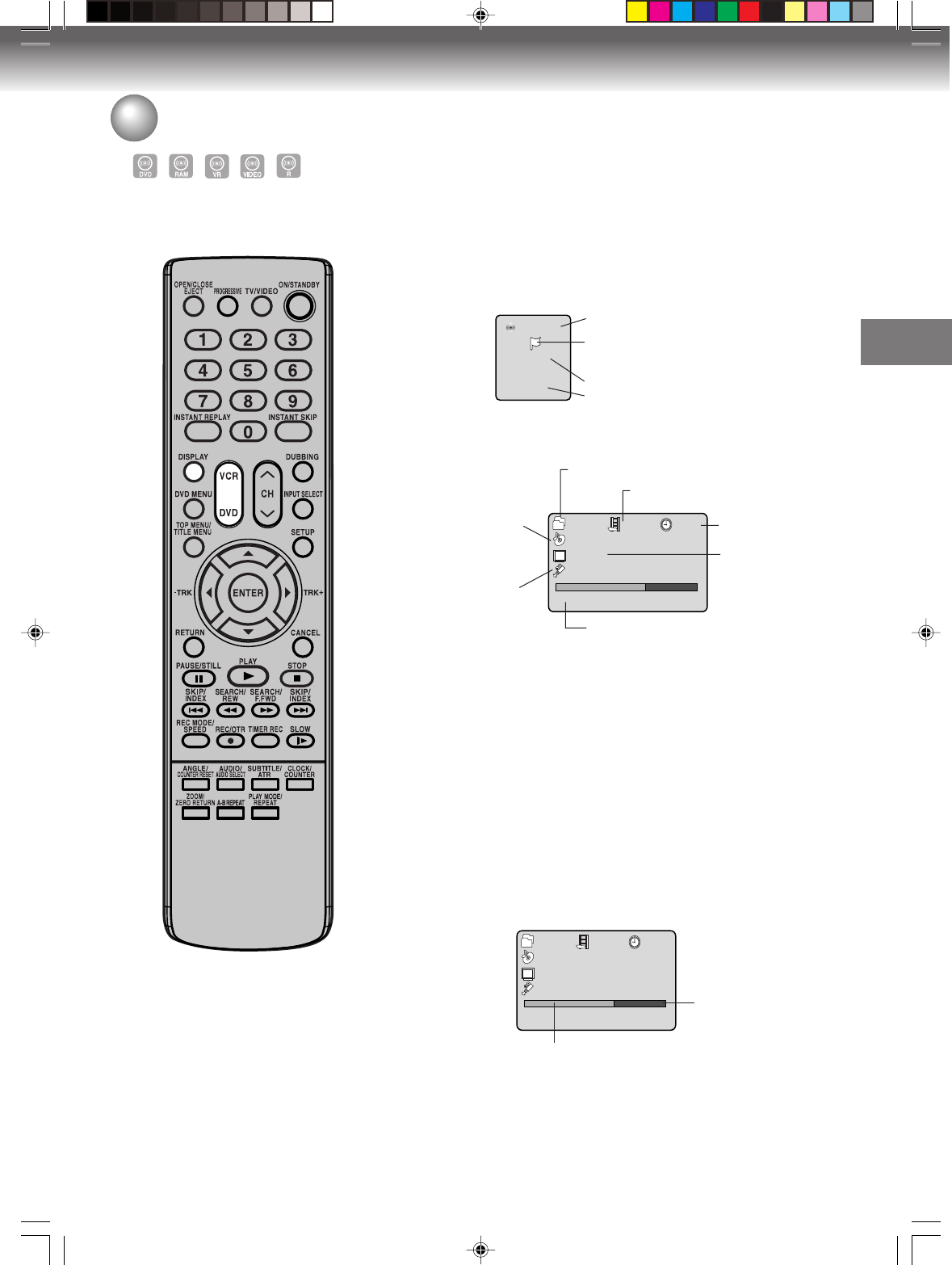
Disc playback
33
Checking media information
02/02 ORG
1/2 ENG
001/001 0:00:10
Dolby Digital
Remain 4h14m LP
-/-
1/2 ENG
The number of titles and present title number
Current subtitles
language
The number of
audio languages
and present
language
Playback elapsed time
The number of
angles and present
angle number
Remaining time
The number of chapters and
present chapter number
Various information on the loaded
disc can be displayed on the TV
screen.
Preparation:
•Turn ON the TV and set it to the video input mode.
• Load the disc.
• Press DVD to select the DVD mode. (The DVD indicator will light.)
1
Press DISPLAY.
Media information will appear.
2
Press DISPLAY while the media information above is displayed.
The next media information will appear.
*The remaining time displayed during recording may be different
from the actual remaining time. When you want to check the cor-
rect remaining time, stop recording and display the media infor-
mation again.
3
Press DISPLAY again.
The media information will disappear.
*If you press DISPLAY during chase playback, the information
screen is displayed.
The symbols indicate that the player is in chase playback.
The progress bar shows the current position of playback and the
position of recording. Normally the recording position is shown as
being at 100%. Items other than these appear the same as on a
normal information screen.
12:57 AM
CH002
DVD-RW VR
Playback condition (playback, stop,
pause, fast forward, rewind, slow motion,
and record)
Present time
Media type
Present channel
02/02 ORG
1/2 ENG
001/001 0:00:10
Dolby Digital
Remain 4h14m LP
-/-
--/-- ENG
Current playback
position
Current recording
position
(Fixed at 100%)
NOTES:
• The displayed information varies
with the type of media.
• Some information may not appear
due to media type or operating
conditions.
• In stop mode, some information
does not appear.
2H5-01 P31-37 7/25/05, 23:1933


















